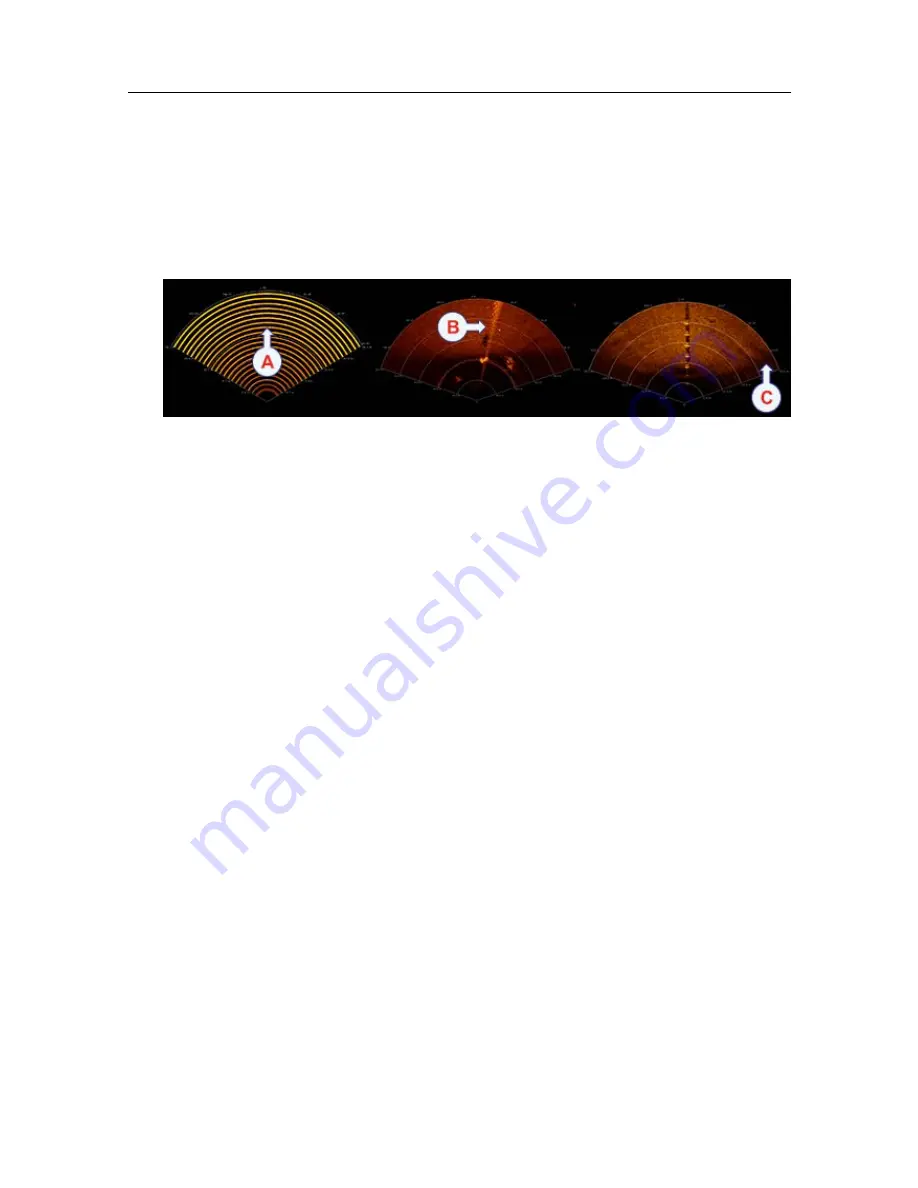
88
922-20207011/1.0
Observe that the
Head Status
window opens.
d
Make sure that all parameters in the list are shown with a check mark inside a
green circle.
5
Make sure there is no acoustic or electrical interference in the sonar view.
A
Make sure that no concentric rings appear. These rings could be caused by other
acoustic devices or power-line noise. Rings with black gaps between them could
also be due to excess Ethernet traffic when using a shared network.
B
Make sure that there isn’t a bright radial line originating from the Sonar Head.
This line could be caused by thruster noise. If the radial line appears with the
Sonar Head out of water, it could indicate noise in the power line or a fault in
the Sonar Head.
C
Make sure that the bottom appears across the entire width of the sonar view. If
the edges appear weak, and profile points are not detected at the edges, make sure
there are no obstructions preventing the Sonar Head’s receive. (for example,
proximity to the vessel hull/keel).
Testing the Sonar Head telemetry
You can run a telemetry test to make sure the link between the Sonar Head and the Flexview
software is working correctly.
Prerequisites
• For this test you will need the Sonar Head connected to the Sonar Processor and powered
on.
• The Flexview software must be running.
• This procedure is made for the Microsoft
®
64-bit Windows 10 operating system. It
is assumed that you are familiar with the Windows
®
operating systems, computer
technology, and interface principles.
Context
This procedure explains how to measure the available bandwidth on a 100Base-TX (100
Mbps) Ethernet link. The same procedure can be used for a 10BaseT link by selecting
Flexview Installation Manual
Summary of Contents for Flexview
Page 1: ...Installation Manual Flexview Multibeam Sonar ...
Page 2: ......
Page 8: ...6 922 20207011 1 0 Flexview ...
Page 95: ...922 20207011 1 0 93 Flexview Sonar Head 500 kHz outline dimensions Drawing file ...
Page 96: ...94 922 20207011 1 0 Flexview Installation Manual ...
Page 97: ...922 20207011 1 0 95 Drawing file ...
Page 99: ...922 20207011 1 0 97 Drawing file ...
Page 100: ...98 922 20207011 1 0 Flexview Installation Manual ...
Page 126: ... 2019 Kongsberg Mesotech ...


































