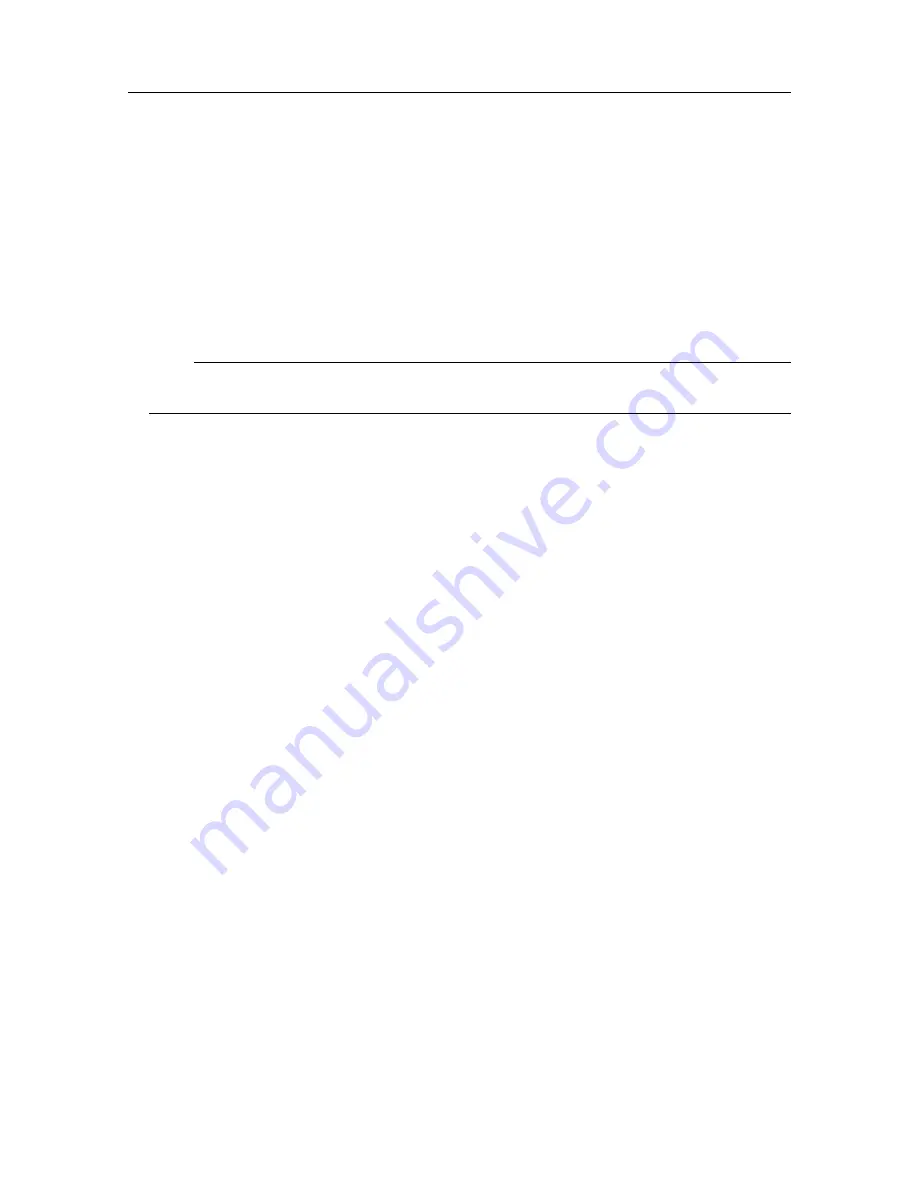
104
922-20207011/1.0
•
Computer Time Sync
If ZDA is configured, the Flexview software will use the time in the ZDA message to
synchronize the computer clock automatically in the background. However, you may
need to run the Flexview software as an administrator (right-click on the icon and select
Run as administrator
) or Windows may not allow the software to change the system
clock. Computer time sync can be useful when data is being logged on more than one
computer and synchronized timing is required. This method is not recommended for
Bathymetry applications as it is not accurate enough.
Note
Computer time sync requires both GGA and ZDA input.
Performance specifications
These performance specifications summarize the main functional and operational
characteristics of the Flexview system.
•
Range:
–
500 kHz
: 0.2 m to >150 m
–
950 kHz - 1400 kHz
: 0.2 m to 70 m
•
Coverage
: 140°
•
Range resolution
: 1 cm
•
Frequency
: Dependent on transducer
•
Pulse types
: CW, CHIRP
•
Modes
: Dependent on transducer
•
Communication
: Ethernet
•
Data Rates
: 10/100 Mbps
Synchronization
•
PRI Synchronization (master / slave operation):
–
Sync Input
: 0 to 5 VDC, hold-off when high
–
Sync Output
: 0 to 5VDC active low pulse 100μs
Flexview Installation Manual
Summary of Contents for Flexview
Page 1: ...Installation Manual Flexview Multibeam Sonar ...
Page 2: ......
Page 8: ...6 922 20207011 1 0 Flexview ...
Page 95: ...922 20207011 1 0 93 Flexview Sonar Head 500 kHz outline dimensions Drawing file ...
Page 96: ...94 922 20207011 1 0 Flexview Installation Manual ...
Page 97: ...922 20207011 1 0 95 Drawing file ...
Page 99: ...922 20207011 1 0 97 Drawing file ...
Page 100: ...98 922 20207011 1 0 Flexview Installation Manual ...
Page 126: ... 2019 Kongsberg Mesotech ...
































