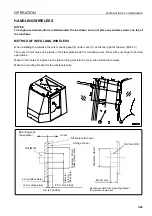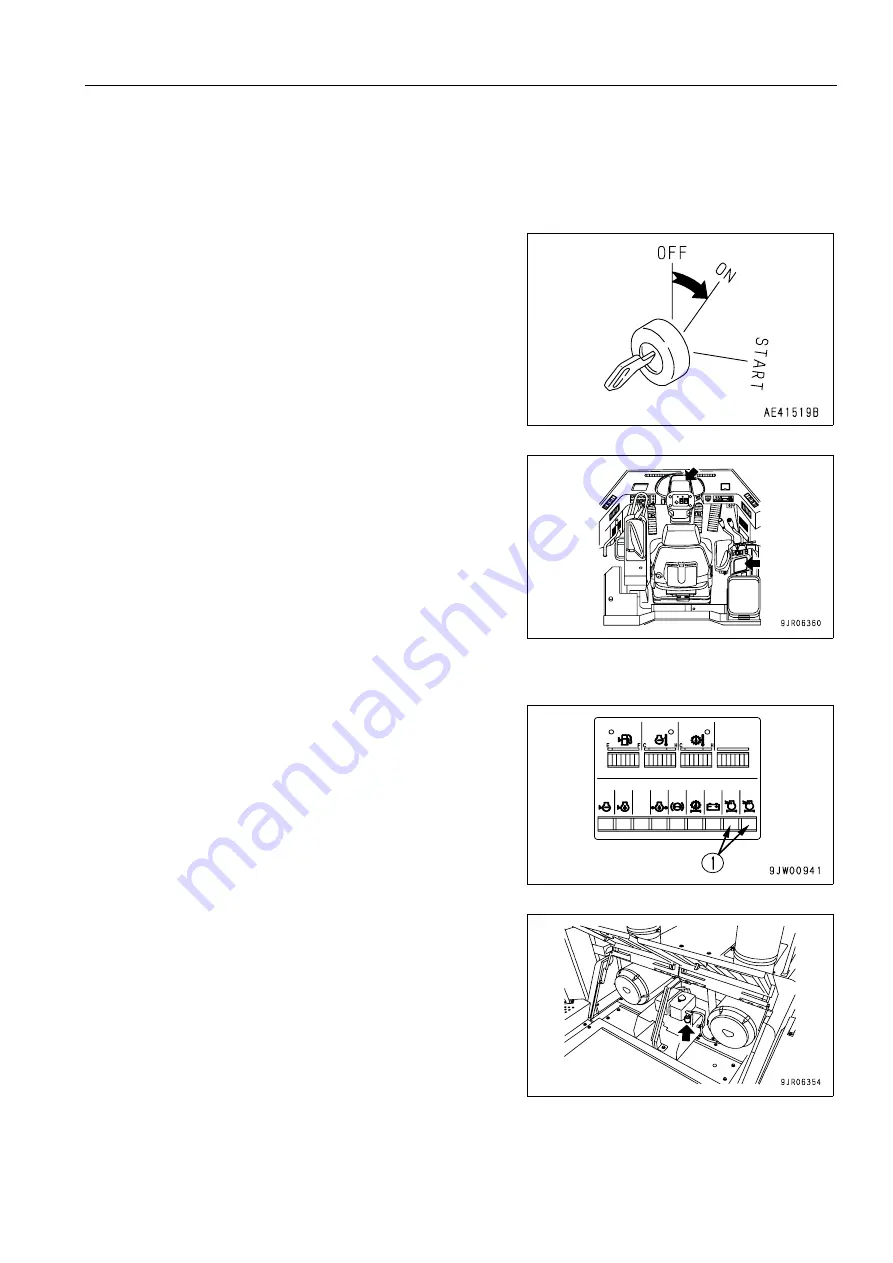
OPERATION
OPERATION
3-69
CHECK BEFORE STARTING
3
Perform the contents of this section before starting the work of each day.
CHECK MONITOR PANEL
1.
Turn the starting switch ON.
2.
Check that all the monitors, gauges, and the central warn-
ing lamp light up for approx. 3 seconds and the alarm
buzzer sounds for approx. 1 sec.
If the lamps do not light up, there is probably a failure or
disconnection. Contact your Komatsu distributor for inspec-
tion.
CHECK DUST INDICATOR
1.
If air cleaner clogging warning pilot lamps (left, right) (1) on
the maintenance monitor flash, clean the air cleaner ele-
ment.
For details of the method of cleaning, see “CLEANING OR
REPLACING OUTER ELEMENT (4-22)“.
REMARK
A dust indicator is installed inside the engine hood on the left
side of the machine. The dust indicator shows the condition of
clogging of the air cleaner in 5 stages. This makes it possible to
check how clean the element is and when it should be
replaced.
Summary of Contents for WA800-3E0
Page 2: ......
Page 3: ...FOREWORD 11...
Page 27: ...SAFETY SAFETY LABELS 2 5 LOCATION OF SAFETY LABELS 2...
Page 66: ...GENERAL VIEW OPERATION 3 4...
Page 84: ...EXPLANATION OF COMPONENTS OPERATION 3 22 SWITCHES 3...
Page 224: ...TROUBLESHOOTING OPERATION 3 162...
Page 309: ...SPECIFICATIONS 15...
Page 330: ...HANDLING MACHINES EQUIPPED WITH VHMS ATTACHMENTS OPTIONS 6 20...
Page 331: ...INDEX 17...
Page 332: ...INDEX 7 2...
Page 335: ...COLOPHON 18...