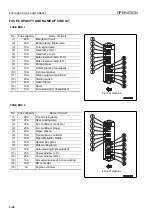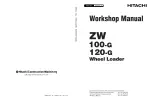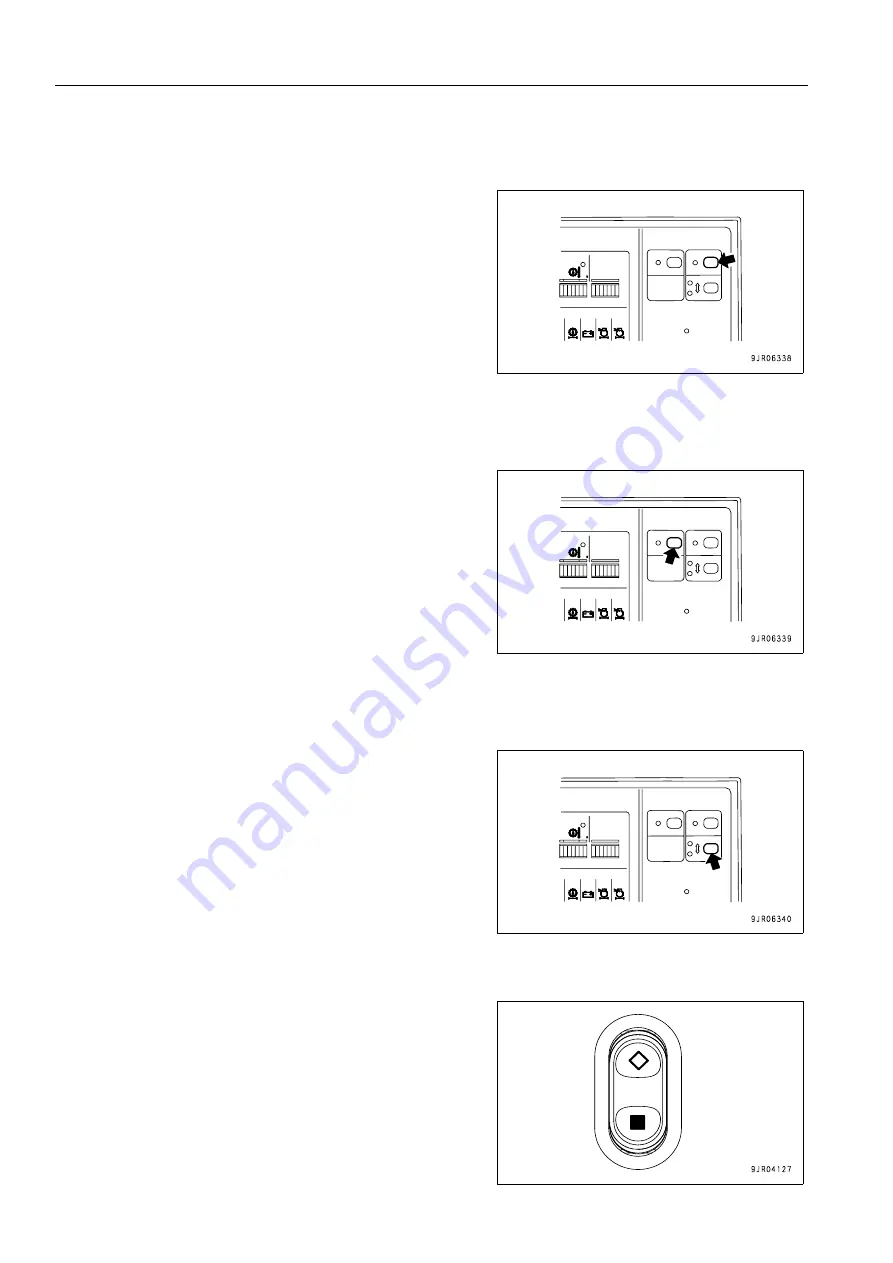
EXPLANATION OF COMPONENTS
OPERATION
3-34
REMOTE POSITIONER RAISE POSITION SET SWITCH
(If equipped)
Use this switch (27) to when deciding the stopping position of
the lift arm at a height above horizontal. Use this switch also
when setting to the sensor adjustment mode.
For details, see “REMOTE POSITIONER (3-101)“.
REMOTE POSITIONER LOWER POSITION SET SWITCH
(If equipped)
Use this switch (28) to when deciding the stopping position of
the lift arm at a height below horizontal. Use this switch also
when setting to the sensor adjustment mode.
For details, see “REMOTE POSITIONER (3-101)“.
REMOTE POSITIONER RAISE/LOWER SELECTOR SWITCH
(If equipped)
Use this switch (29) to actuate the remote positioner.
Each time the switch is pressed, the remote positioner RAISE
stop display lamp or LOWER stop display lamp changes as fol-
lows.
RAISE stop display lamp: ON
→
OFF
→
ON···
Lower stop display lamp: OFF
→
ON
→
OFF···
For details, see “REMOTE POSITIONER (3-101)“.
MACHINE MONITOR MODE SELECTOR SWITCH 1
This switch (30) is used to switch the function of the character
display.
When the switch is released, it automatically returns to its origi-
nal position.
The basic operation is as follows.
Position (
):
Press here to select (confirm) each mode or operation
Position (
):
Press here to cancel each mode or operation
Summary of Contents for WA800-3E0
Page 2: ......
Page 3: ...FOREWORD 11...
Page 27: ...SAFETY SAFETY LABELS 2 5 LOCATION OF SAFETY LABELS 2...
Page 66: ...GENERAL VIEW OPERATION 3 4...
Page 84: ...EXPLANATION OF COMPONENTS OPERATION 3 22 SWITCHES 3...
Page 224: ...TROUBLESHOOTING OPERATION 3 162...
Page 309: ...SPECIFICATIONS 15...
Page 330: ...HANDLING MACHINES EQUIPPED WITH VHMS ATTACHMENTS OPTIONS 6 20...
Page 331: ...INDEX 17...
Page 332: ...INDEX 7 2...
Page 335: ...COLOPHON 18...