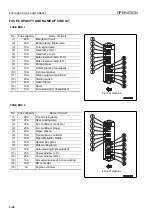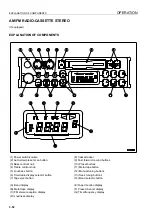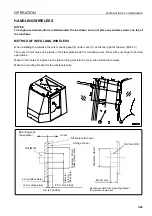EXPLANATION OF COMPONENTS
OPERATION
3-58
LISTENING TO RADIO
1.
Turn the starting switch ON, then turn power switch (1) ON.
2.
Set band selector button (2) to AM or FM.
3.
Select the station with the preset buttons or manual tuning
button (3).
4.
Adjust the volume, balance, and tone as desired.
5.
When turning the radio OFF, turn power switch (1) to the
left until it clicks.
REMARK
To switch to the radio when listening to a cassette, press the cassette eject button to stop the tape.
If you insert a cassette when listening to the radio, the tape will start to play.
LISTENING TO CASSETTE TAPE
1.
Turn the starting switch ON, then turn power switch (1) ON.
2.
Set the cassette with the exposed portion of the tape on
the right side and push it past the cassette door. The tape
will automatically start playing.
If the arrow indicating the direction of play is pointing to the
right, the top side is being played; if the arrow is pointing to
the left, the bottom side is being played.
When the tape reaches the end, it is automatically
reversed and the other side starts to play.
3.
When finished with the tape, press the cassette eject but-
ton to eject the tape and automatically switch to the radio.
Summary of Contents for WA800-3E0
Page 2: ......
Page 3: ...FOREWORD 11...
Page 27: ...SAFETY SAFETY LABELS 2 5 LOCATION OF SAFETY LABELS 2...
Page 66: ...GENERAL VIEW OPERATION 3 4...
Page 84: ...EXPLANATION OF COMPONENTS OPERATION 3 22 SWITCHES 3...
Page 224: ...TROUBLESHOOTING OPERATION 3 162...
Page 309: ...SPECIFICATIONS 15...
Page 330: ...HANDLING MACHINES EQUIPPED WITH VHMS ATTACHMENTS OPTIONS 6 20...
Page 331: ...INDEX 17...
Page 332: ...INDEX 7 2...
Page 335: ...COLOPHON 18...