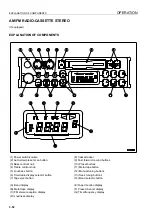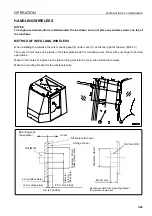OPERATION
EXPLANATION OF COMPONENTS
3-63
METHOD OF OPERATION
3
When defrosting, set the temperature control switch so that all
lamps are red. This will improve defrosting and demisting.
Set the vent mode selector switch to the intermediate position
to give the desired condition.
With the FACE vents, it is possible to adjust the direction of the
air flow and to turn it on or off.
However, do not set to the FACE mode with the vents closed.
WHEN NOT USING THE AIR CONDITIONER REGULARLY
Run the air conditioner in cooling or dehumidifi heating mode for several minutes from time to time to pre-
vent the loss of the oil film in various parts of the compressor.
REMARK
If the temperature inside the cab is low, the air conditioner may not work. In such cases, use the recirculated air to
warm up the inside of the cab, then turn the air conditioner switch on. The air conditioner will be run.
Switch
Condition of use
Fan switch
Air conditioner
switch
Temperature
control switch
FRESH/RECIRC
selector switch
Mode selector
switch
Cooling
Rapid
HI
ON
All blue
RECIRC
FACE
Normal
HI - LO
ON
More than half
are blue
FRESH
FACE
Dehumidifying,
heating
HI - LO
ON
More than half
are red
FRESH
FOOT
Heating
Rapid
HI
OFF
All red
RECIRC
FOOT
Normal
HI - LO
OFF
More than half
are red
FRESH
FOOT
Defroster
HI
ON
More than half
are red
FRESH
DEF
Ventilation or pres-
surizing
HI - LO
OFF
All blue
FRESH
FACE
Summary of Contents for WA800-3E0
Page 2: ......
Page 3: ...FOREWORD 11...
Page 27: ...SAFETY SAFETY LABELS 2 5 LOCATION OF SAFETY LABELS 2...
Page 66: ...GENERAL VIEW OPERATION 3 4...
Page 84: ...EXPLANATION OF COMPONENTS OPERATION 3 22 SWITCHES 3...
Page 224: ...TROUBLESHOOTING OPERATION 3 162...
Page 309: ...SPECIFICATIONS 15...
Page 330: ...HANDLING MACHINES EQUIPPED WITH VHMS ATTACHMENTS OPTIONS 6 20...
Page 331: ...INDEX 17...
Page 332: ...INDEX 7 2...
Page 335: ...COLOPHON 18...