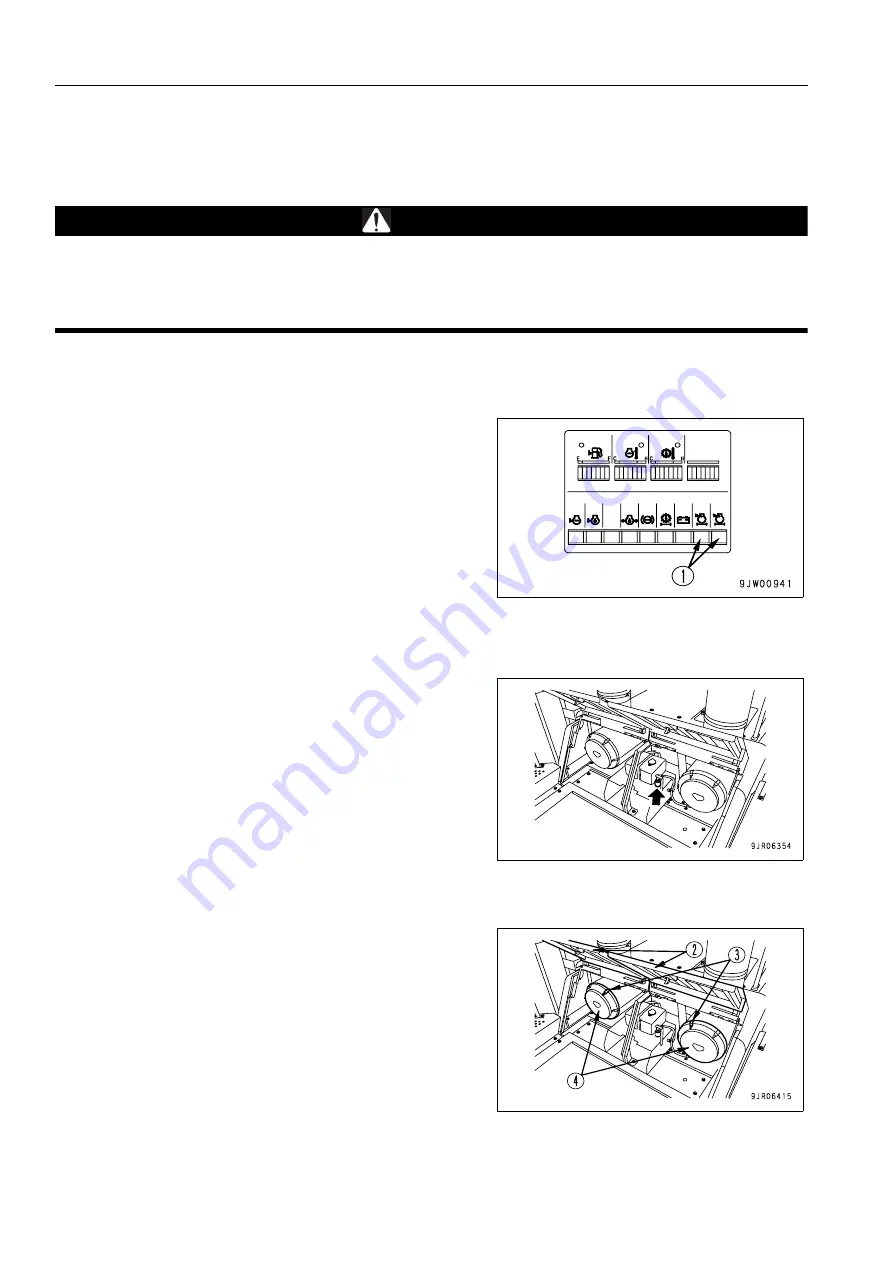
SERVICE PROCEDURE
MAINTENANCE
4-22
WHEN REQUIRED
4
CHECK, CLEAN, OR REPLACE AIR CLEANER ELEMENT
4
WARNING
q
If inspection, cleaning, or maintenance is carried out with the engine running, dirt will get into the
engine and damage it. Always stop the engine before carrying out these operations.
q
When using compressed air, there is danger that dirt may be blown around and cause serious injury.
Always use protective glasses, dust mask, and other protective equipment.
CHECKING
If air cleaner clogging caution pilot lamps (left, right) (1) on the
maintenance monitor flash, clean the air cleaner element.
NOTICE
Do not clean the air cleaner element before the air cleaner
clogging caution lamp flashes.
If the air cleaner element is cleaned frequently before the
air cleaner clogging caution lamp flashes, the proper per-
formance of the air cleaner is not provided and the clean-
ing efficiency is lowered.
In addition, dust sticking to the cleaner element falls on
the inner element side while cleaning the element.
REMARK
A dust indicator (with 5-stage display) is installed to the side of
the air cleaner. This displays the condition of the clogging of
the air cleaner.
This makes it possible to check the clean status of the element
and the replacement time.
CLEANING OR REPLACING OUTER ELEMENT
1.
Open cover (2) at the rear of the operator's compartment.
2.
Remove lock (3) of the cover, then remove cover (4).
3.
Remove outer element.
4.
Clean the inside and the cover of the air cleaner body.
Summary of Contents for WA800-3E0
Page 2: ......
Page 3: ...FOREWORD 11...
Page 27: ...SAFETY SAFETY LABELS 2 5 LOCATION OF SAFETY LABELS 2...
Page 66: ...GENERAL VIEW OPERATION 3 4...
Page 84: ...EXPLANATION OF COMPONENTS OPERATION 3 22 SWITCHES 3...
Page 224: ...TROUBLESHOOTING OPERATION 3 162...
Page 309: ...SPECIFICATIONS 15...
Page 330: ...HANDLING MACHINES EQUIPPED WITH VHMS ATTACHMENTS OPTIONS 6 20...
Page 331: ...INDEX 17...
Page 332: ...INDEX 7 2...
Page 335: ...COLOPHON 18...






























