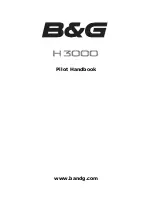MDC-2900 Series
Chapter 4 General operation (Menu)
0093129012-06
4-49
SEA MAN MAX
Selection values: 0 to 255
This is to set up the maximum value of SEA control.
1
Set range to 24NM.
Set GAIN knob to the maximum position.
Set RAIN knob to the minimum position by setting RAIN to DIFF (Differentiation) mode.
Set SEA knob to the maximum position by setting SEA to MAN mode.
2
Change SEA MAN MAX setting value so that background noise disappears to 10NM.
*Set a large value for SEA MAN MAX when sea clutter is stronger than usual in bad weather and sea
clutter remains even when SEA volume is set to the maximum position.
*Though setting of a large value may increase suppression function, fine adjustment of SEA becomes
difficult.
SEA MAN MIN
Selection values: 0 to 100
This is to set up either to limit the adjustment range for fine adjustment of SEA knob, or to obtain
suppression effect even at the minimum setting of SEA knob.
* Pay attention that setting of a large value may fade out small targets because of suppression effect
even when SEA knob is set to the minimum position.
SEA MAX OFFSET
Selection values: -127 to 127
This is to set up SEA strength for each pulse width.
SEA knob adjustment (SEA MAN) is not required at the time of range change by this setting-up.
*Execute VIDEO SETUP before this setting-up.
1
Set range to 0.75NM (pulse width SP).
Set GAIN knob to 80% position.
Set RAIN knob to the minimum position by setting RAIN to DIFF mode.
Set SEA knob to the maximum position by setting SEA to MAN mode.
2
Turn SEA knob clockwise so that the stable target near 0.75NM becomes 6th gradation.
(There are 7 gradation levels for echo display brilliance in total and 7th is the maximum).
3
Operate [RANGE] key or [SP/LP] key to change pulse width from SP to MP1.
4
Change MP1 setting value of SEA MAX OFFSET so that step 2 target becomes the 6th gradation.
5
Similarly, adjust for MP2, MP3, MP4, LP1, LP2 (25kW only) pulse width in the same way.
Comparison target can be changed according to change to pulse length and range.
However a common target is recommended to be used for adjacent pulse lengths.
Summary of Contents for MDC-2900
Page 1: ......
Page 33: ...Chapter 2 Basic operation Panel MDC 2900 Series 2 2 0093129012 06 2 2 Name of radar display 3 ...
Page 157: ...Chapter 4 General operation Menu MDC 2900 Series 0093129012 06 4 54 MAP ...
Page 158: ...MDC 2900 Series Chapter 4 General operation Menu 0093129012 06 4 55 ERBL LINE RING MAP ...
Page 159: ...Chapter 4 General operation Menu MDC 2900 Series 0093129012 06 4 56 MAP LAT LON LINE ...
Page 160: ...MDC 2900 Series Chapter 4 General operation Menu 0093129012 06 4 57 MAP ...
Page 161: ...Chapter 4 General operation Menu MDC 2900 Series 0093129012 06 4 58 MAP ...
Page 191: ......