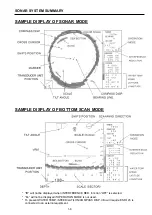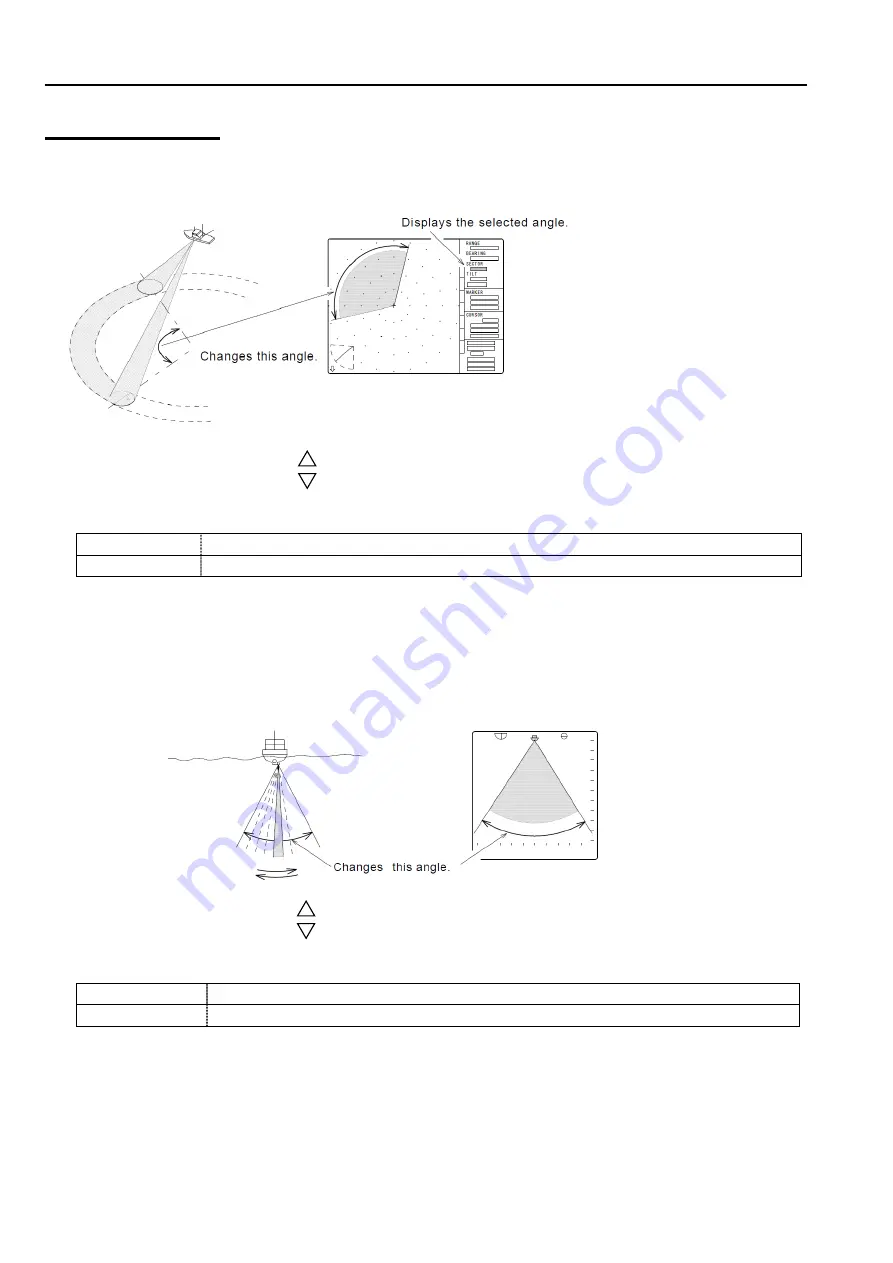
2-8
OPERATION KEYS
SECTOR KEYS
Changes the sector angle (horizontal angle) in the Sonar Mode.
•
Each press of the Sector [
] key widens the sector angle.
•
Each press of the Sector [ ] key narrows the sector angle.
8 selectable sector angles in the Sonar Mode
5°
STEP
5°
25°
45°
85°
125°
165°
205°
360°
10°
STEP
10°
30°
50°
90°
130°
170°
210°
360°
(Refer to the page 3-10 for steps)
Changes the sector angle (vertical angle) in the Bottom Scan Mode.
•
Each press of the Sector [
] key widens the sector angle.
•
Each press of the Sector [ ] key narrows the sector angle.
8 selectable sector angles in the Bottom Scan Mode
3°
STEP
3°
27°
45°
63°
93°
117°
147°
177°
5°
STEP
5°
25°
45°
65°
95°
115°
145°
175°
(Refer to the page 3-11 for steps)
Summary of Contents for ESR-145
Page 1: ......
Page 2: ......
Page 3: ......
Page 4: ......
Page 6: ... This page intentionally left blank ...
Page 14: ...8 This page intentionally left blank ...
Page 59: ... This page intentionally left blank ...
Page 62: ...4 3 INSTALLATION DIMENSIONS HULL UNIT DISPLAY UNIT Unit mm inch ...
Page 75: ... This page intentionally left blank ...
Page 85: ......
Page 86: ......