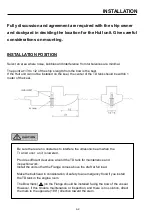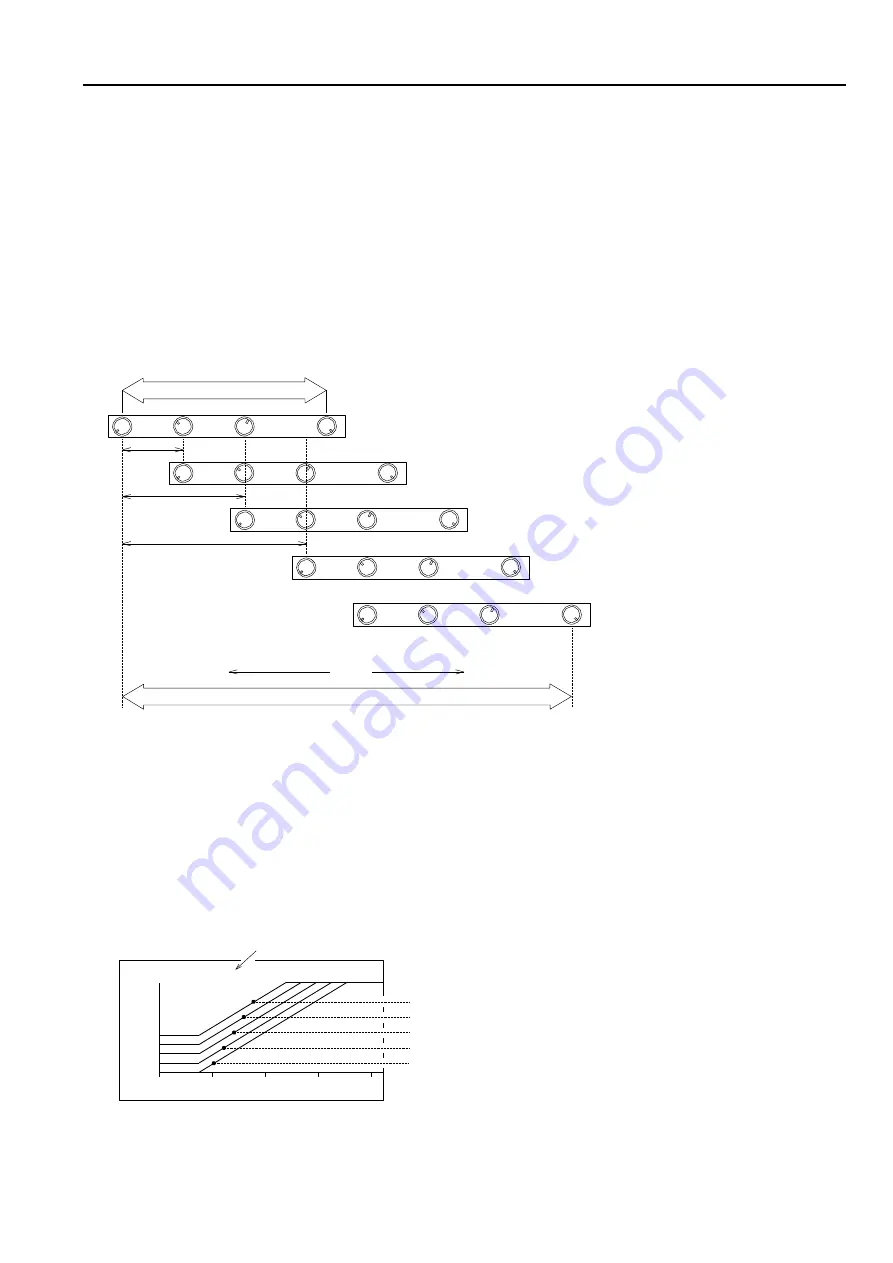
3-6
FUNCTION SETTINGS
1. GAIN UP
This function makes it possible to display a clearer picture of the full range and control
the sensitivity at various depths.
•
Each press of [
←
] or [
→
] key changes the setting, "OFF, +10dB, +20dB, +30dB,
+40dB."
•
Select the desired value.
GAIN KNOB VOLUME RANGE
3
6
0
10
MENU SETTING: OFF
3
6
0
10
MENU SETTING: +10dB
3
6
0
10
Volume increases
3
6
3 points on the scale.
0
MENU SETTING: +20dB
MENU SETTING: +30dB
10
3
6
0
10
MENU SETTING: +40dB
WEAK
GAIN
STRONG
MIN GAIN
TOTAL GAIN VOLUME RANGE
MAX GAIN
•
When the menu gain adjust setting is changed from
“OFF” to “+10dB,” the gain
knob volume increases 3 points on the scale.
•
When the menu gain adjust setting is
“OFF” and the front panel knob is on “3,” it has
the same result as when the menu gain adjust setting is on
“+10dB” and the gain
knob is on
“0.”
GAIN
H
L
0, 10, 20, or 30
GAIN00 FAR GAIN00
+40dB
+30dB
+20dB
+10dB
OFF
•
Selected GAIN UP, Gain
Characteristics Diagram
shifted accordingly shows left
under the following conditions.
Gain knob
:
0
0 10
100 1000m
Far Gain knob
0
TVG Curve
:
30LOG
Summary of Contents for ESR-145
Page 1: ......
Page 2: ......
Page 3: ......
Page 4: ......
Page 6: ... This page intentionally left blank ...
Page 14: ...8 This page intentionally left blank ...
Page 59: ... This page intentionally left blank ...
Page 62: ...4 3 INSTALLATION DIMENSIONS HULL UNIT DISPLAY UNIT Unit mm inch ...
Page 75: ... This page intentionally left blank ...
Page 85: ......
Page 86: ......