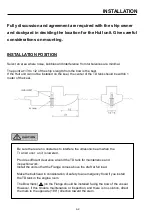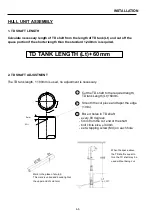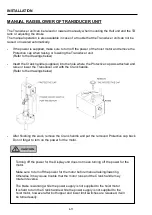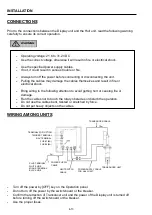4-12
INSTALLATION
INSTALLATION OF DISPLAY UNIT
1
Fasten the bracket to the place you selected with 4 tapping screws.
2
Screw the knob bolts to the hole on both sides of the Display unit.
3
Insert the Display unit into the bracket.
4
Adjust the knob bolts to select a comfortable viewing angle of the Display cabinet.
Be free as much as possible from shocks and engine vibrations.
Mount the unit in a location away from salt spray, heat sources, and direct
sunlight.
CAUT ION
WARNING
Do not install the unit on unstable or uneven surface
.
Do not use the unit while tentatively mounted.
Otherwise it may result in the unit falling or toppling over,
resulting in injury
.
Unit: mm (inch)
Summary of Contents for ESR-145
Page 1: ......
Page 2: ......
Page 3: ......
Page 4: ......
Page 6: ... This page intentionally left blank ...
Page 14: ...8 This page intentionally left blank ...
Page 59: ... This page intentionally left blank ...
Page 62: ...4 3 INSTALLATION DIMENSIONS HULL UNIT DISPLAY UNIT Unit mm inch ...
Page 75: ... This page intentionally left blank ...
Page 85: ......
Page 86: ......