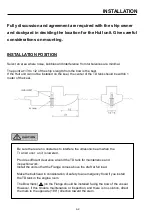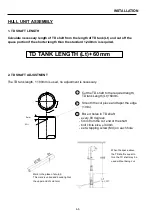3-13
FUNCTION SETTINGS
OTHERS
1. TARGET LOCK
This function changes the rotary direction or tracks the target automatically.
•
To select the desired Target Lock function when the Target Lock key is pressed in the
Sonar mode.
•
Each press of [
←
] or [
→
] key changes the setting, "MODE 0, MODE 1, MODE 2."
•
Select the desired MODE.
MODE 0
•
Each press of the Target Lock key reverses the sector rotary direction.
•
Not tracking the echo automatically.
Summary of Contents for ESR-145
Page 1: ......
Page 2: ......
Page 3: ......
Page 4: ......
Page 6: ... This page intentionally left blank ...
Page 14: ...8 This page intentionally left blank ...
Page 59: ... This page intentionally left blank ...
Page 62: ...4 3 INSTALLATION DIMENSIONS HULL UNIT DISPLAY UNIT Unit mm inch ...
Page 75: ... This page intentionally left blank ...
Page 85: ......
Page 86: ......