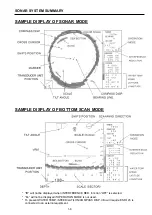2-3
OPERATION KEYS
POWER ON/OFF KEY
Press [ON] key to turn on the power.
When power is applied, press Hoist [
↓
] key to lower the Transducer unit.
Before pressing Hoist [
↓
] key, check depth to avoid damage to the Transducer unit.
The following will occur.
•
The sensor lamp is lighted on.
•
The sensor lamp mark appears on the down left corner of the screen.
•
The sign
“WAITING” appears on the middle of the screen while the Transducer unit is
being lowered and then starts to operate.
Press [OFF] key to turn off the power. When power is turned off, the Transducer unit
raises automatically and the following will occur.
•
The sensor lamp stops lighting when the Transducer unit is completely raised.
Do not turn off the breaker until the sensor lamp is lighted off.
SENSOR LAMP
The sensor lamp lights while the Transducer unit is being lowered or raised
and also Completely lowered. It goes off when the Transducer unit is fully
retracted.
HOIST KEYS
With the ship at the fishing ground, the hoist key raise or lower the Transducer unit.
•
Pressing the Hoist [
↑
] key raises the Transducer unit and the arrow mark on the
screen points upward. The sensor lamp stops lighting when the Transducer unit is
completely raised.
•
Pressing the Hoist [
↓
] key lowers the Transducer unit and the arrow mark on the screen
points downward. The sensor lamp lights.
•
Slow down the
ship’s speed before pressing the Hoist [
↓
] key in case of lowering the
Transducer unit again after the automatic Transducer unit retraction.
Summary of Contents for ESR-145
Page 1: ......
Page 2: ......
Page 3: ......
Page 4: ......
Page 6: ... This page intentionally left blank ...
Page 14: ...8 This page intentionally left blank ...
Page 59: ... This page intentionally left blank ...
Page 62: ...4 3 INSTALLATION DIMENSIONS HULL UNIT DISPLAY UNIT Unit mm inch ...
Page 75: ... This page intentionally left blank ...
Page 85: ......
Page 86: ......