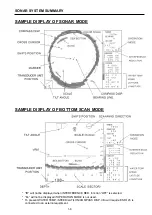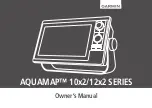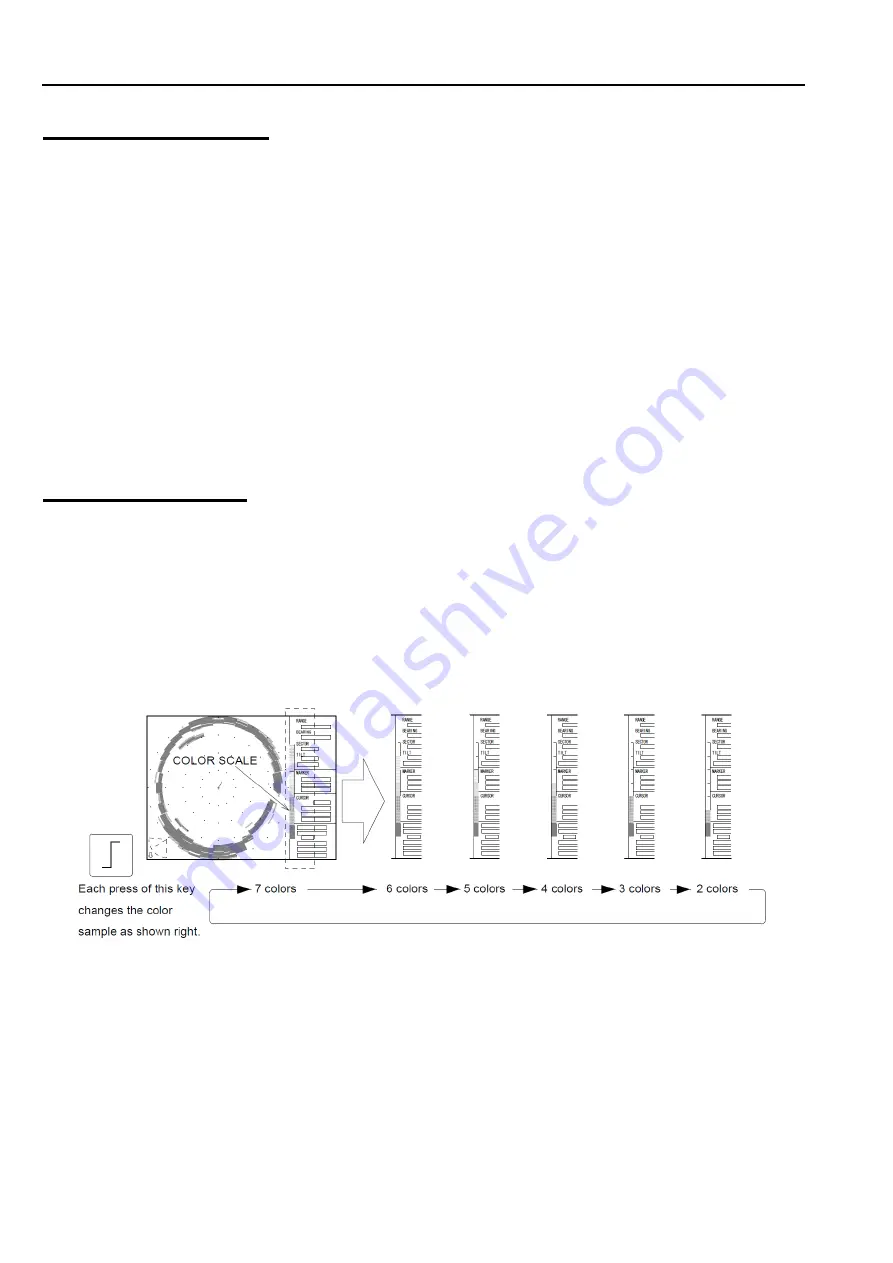
2-13
OPERATION KEYS
TARGET LOCK KEY
When pressing the Target Lock key in the Sonar Mode, the direction of sweep of the sonar
beam is reversed. (When MENU / TARGET LOCK / MODE 0 is selected.)
When pressing the Target Lock key in the Sonar Mode, the sonar beam tracks the echo
automatically. (When MENU / TARGET LOCK / MODE 1 or MODE 2 is selected.)
The red-letter
“TARGET LOCK” is displayed at the position of both “BEARING” and “SECTOR”
on the screen right.
•
Please refer to page 3-13 for more details of the Target Lock operation.
THRESHOLD KEY
The weak echoes disappear by pressing this key accordingly.
•
Only strong wanted targets appear on the screen by pressing this key to erase unwanted
returns such as plankton or noise.
•
Each press of Threshold key clears the weakest color sample.
Summary of Contents for ESR-145
Page 1: ......
Page 2: ......
Page 3: ......
Page 4: ......
Page 6: ... This page intentionally left blank ...
Page 14: ...8 This page intentionally left blank ...
Page 59: ... This page intentionally left blank ...
Page 62: ...4 3 INSTALLATION DIMENSIONS HULL UNIT DISPLAY UNIT Unit mm inch ...
Page 75: ... This page intentionally left blank ...
Page 85: ......
Page 86: ......