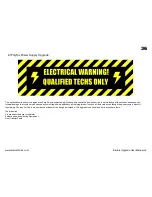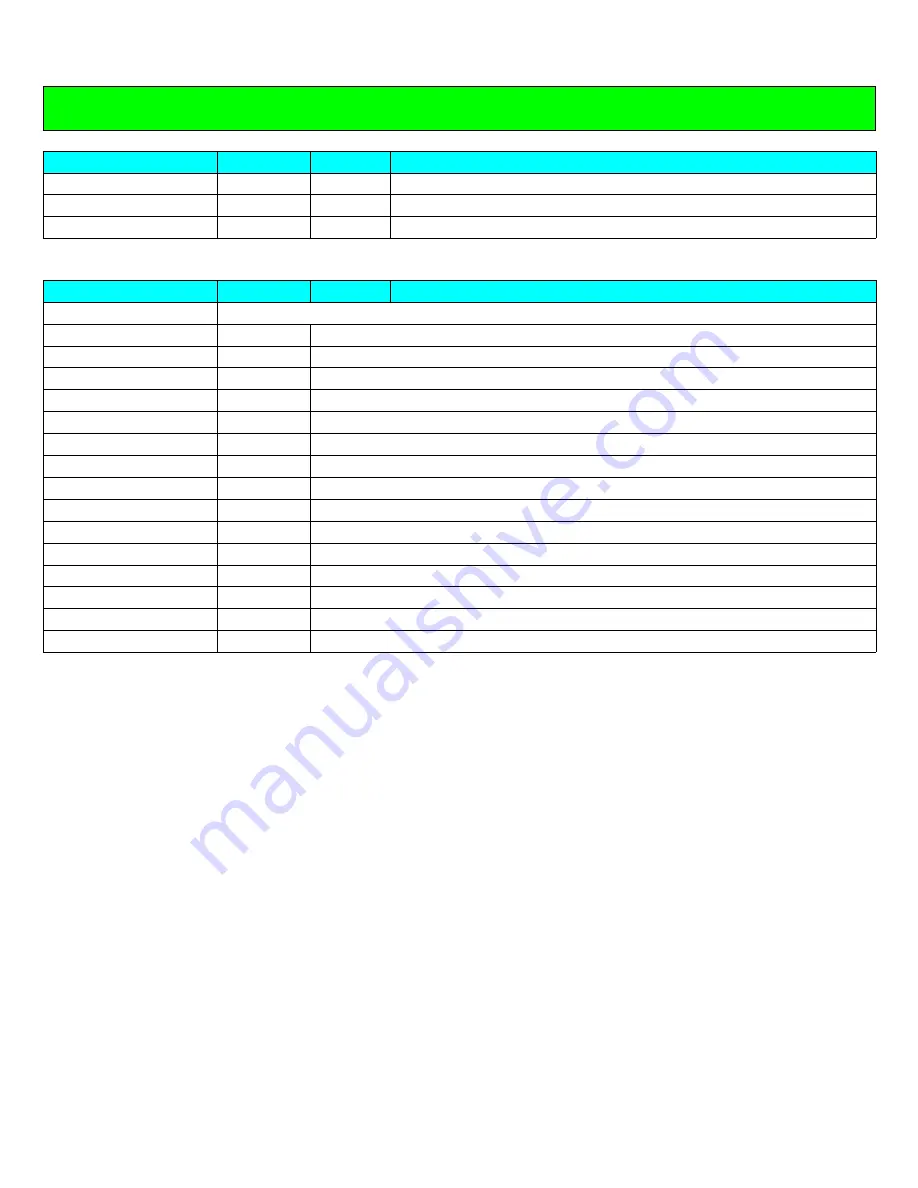
44
Midi Sysex Support
Function
Transmitted Recognized Notes
Basic ID
1-16
1-16
Set using Device ID in Global Variable
Load
O
O
Dump
O
O
Function
Device Enquiry
$F0 $7E <MIDI CHANNEL> $06 $01 $F7
Device Enquiry Response $F0
Sysex Start
$7F
Non Rel time reply
xx
Midi Channel (0-15)
$06
Enquiry Message
$02
Enquiry Reply
$00 $21 $16 Kiwitechnics Manufacture ID
$60
Kiwitechnics ID
$02
Product Family ID (KiwiSix)
$00
Product ID
xx
Major Program Version Byte
xx
Minor Program Version Byte
xx
Major BootLoader Version Byte
xx
Minor BootLoader Version Byte
xx
Build Number
$F7
End of Sysex
www.kiwitechnics.com
KiwiSix Upgrade User Manual v3