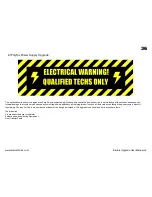24
2) KLM-367 Replacement
a) The first step is to unplug the existing plugs from the KLM-367 board. If the Polysix has never been serviced or the
plugs never removed before this can be difficult as Korg have sealed each connector with a type of varnish to stop them
coming apart and this must be broken before the cable plug can be removed. This varnish is blue in colour as shown in
this photo.
b) Once all the plugs are removed (purple arrows)
remove the black wire by unsoldering both ends at
the red arrows. The board can then be unscrewed
and removed from the Polysix by removing the four
screws marked with yellow arrows and sliding it out
of
the front plastic channel. Retain the four screws as
these will be used for the KiwiSix board
c) Remove the KLM-366 40 cpu located in the blue
socket marked with the green arrow. This is easily
done using a small flat blade screw driver fitted
between the cpu and the socket at each end.
www.kiwitechnics.com
KiwiSix Upgrade User Manual v3