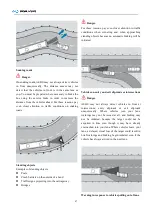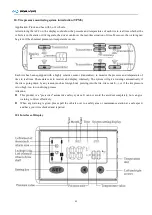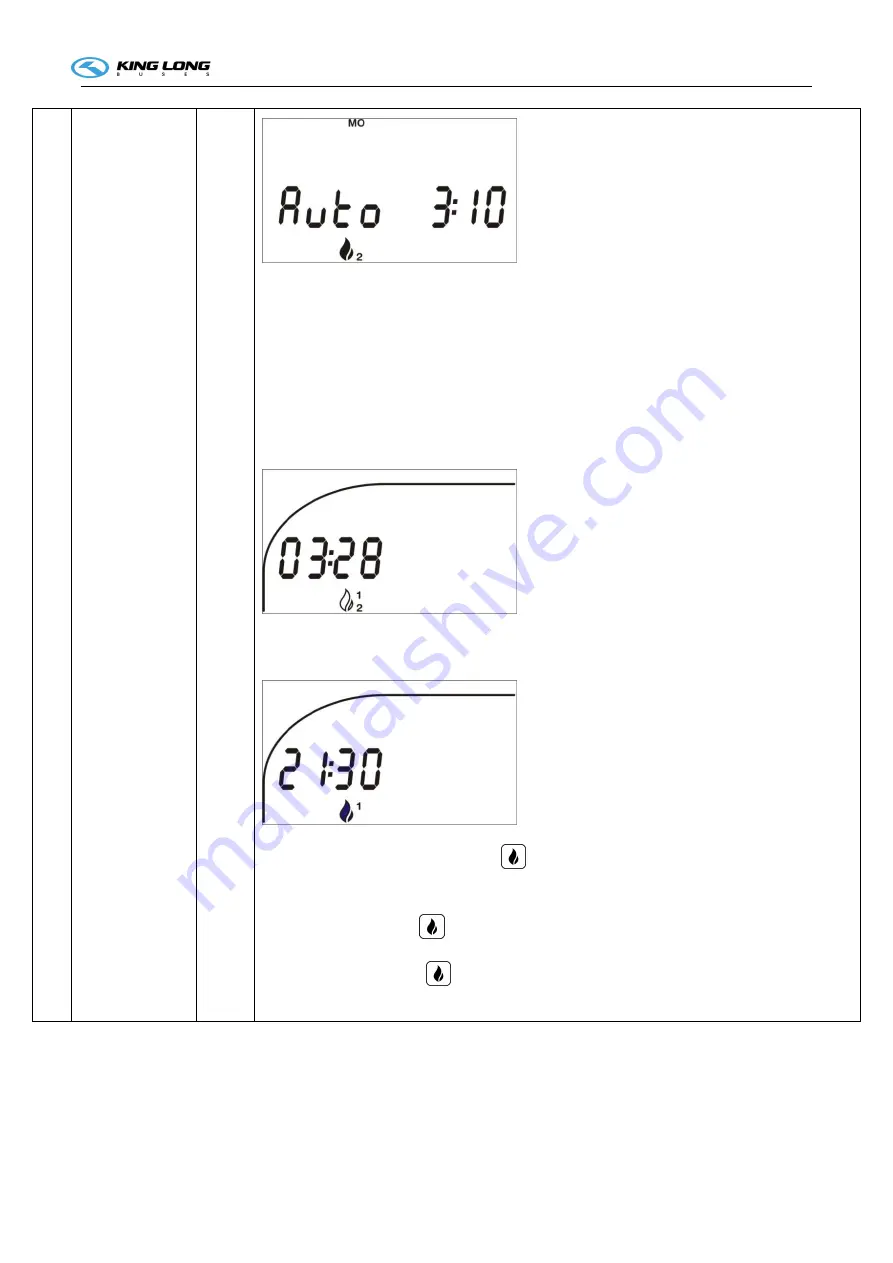
37
Each in theses two pictures both indicate a flame icon, with figure” 1” or “2”, “date”, “hour”, “minute”, and
“ AUTO” as well as “ OFF” state, could choose week/days or a whole week individually. Use TEMP rotary
knob in driver zone to select the fields required, use TEMP rotary knob in passenger zone to add the data
required. Choose “AUTO” icon in picture to assure auxiliary heating in timing run, choose“OFF”icon in
picture to cancel auxiliary heating in timing run, once finished, timing operation in a day will be canceled.
Timing everyday still can keep next day “ AUTO” state. Sleeping working state: when auxiliary heating is
not set timing run, will indicate a “empty flame” on display screen with figure “1” (timing 1) and figure
“2”(timing 2).
In sleeping working state, auxiliary heating will run if anyone of these programs could keep until then, and
indicate a icon “solid flame” with figure “1” or “2” on display screen.
Press for a short time auxiliary heating key
, exit from auxiliary heating programming mode.
When in direct run:
Press auxiliary heating key
(less than 2 Sec.), could enter into manual order interface of auxiliary
heating. If emerge on a icon
on interface, show that the auxiliary heating is running, entering direct
control not permitted.