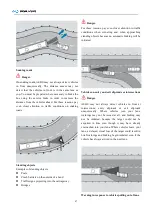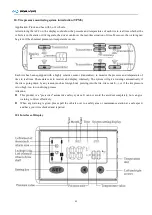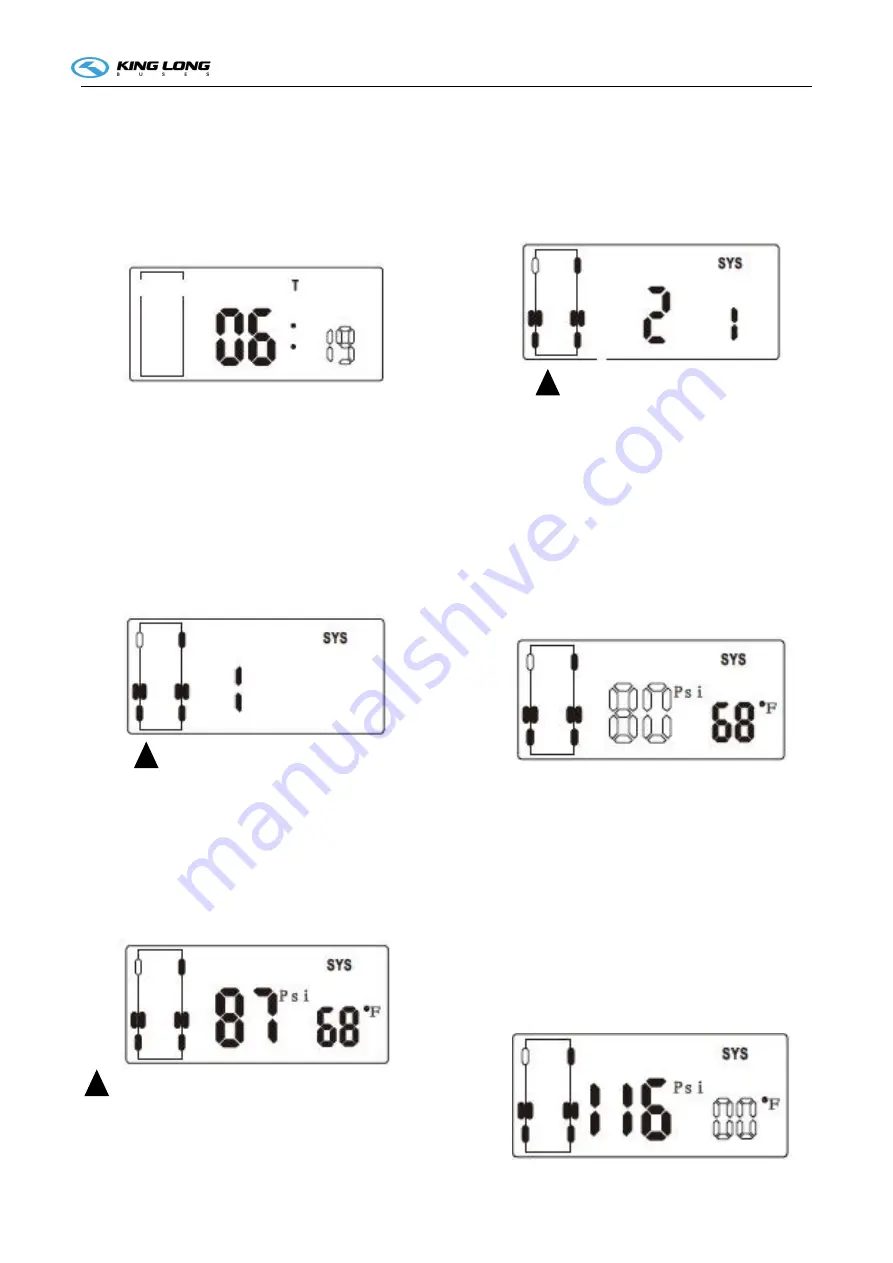
51
E. Minute Setting
Under the hour setting interface, short-press the SET key
to enter into the minute setting interface, as shown in the
following figure, thus the hour value twinkling stops. And
then the minute value starts to twinkle. The minute value
can be adjusted through pressing the direction keys.
F. Method of Studying Tires ID via Leakage Tires ID
needs to be studied again under tire rotation and
transmitter replacement. Under the minute setting
interface, press the SET to enter into the wireless
codeconnection interface. At this time, the pressure value
of “1” is shown and the temperature value is blank, as
shown in following figure. Press the direction key to
select the tires to be re-set. The small black point indicator
at the tire position will twinkle after selection.
Wireless code display interface
After finding out the actual tires corresponding with the
small black point, unscrew the valve cap, to make the tire
nozzle fast leak. At this time the transmitter will transmit
the quick leakage warning information. Then the display
will automatically save the ID information of this
transmitter after receiving the signal and show the
received data, as shown in the following figure.
Interfaz de visualización de código inalámbrico
G. Tires Rotation Setting
On the wireless code-connection display interface,
short-press the SET key again to enter into the tires
rotation setting interface, as shown in following Figure
(Detailed steps refer to the tires rotation part below):
Tire rotation display interface
H. Standard Air Pressure Value Setting
On the tires rotation display interface, short-press the SET
key again to enter into the tires standard pressure setting
interface. Therefore, the tires position indicator twinkles
and the pressure value also twinkles; at this time, the
required tire can be selected via the following arrow and
the standard air pressure value can be modified via the left
key, with the pressure cycled between the integral
numbers of 87~145Psi, as shown in following figure:
I. Temperature Warning Value Setting
Under the standard pressure setting display interface,
short-press the SET key to enter into the tires temperature
warning value setting interface. Therefore, the tires
position indicator will twinkle and the temperature values
will also twinkle. At this time, the required tire can be
selected via the right arrow and the temperature warning
values can be modified via the left key, with the pressure
cycled between the integral numbers of 140~199
℉
, as
shown in following figure: