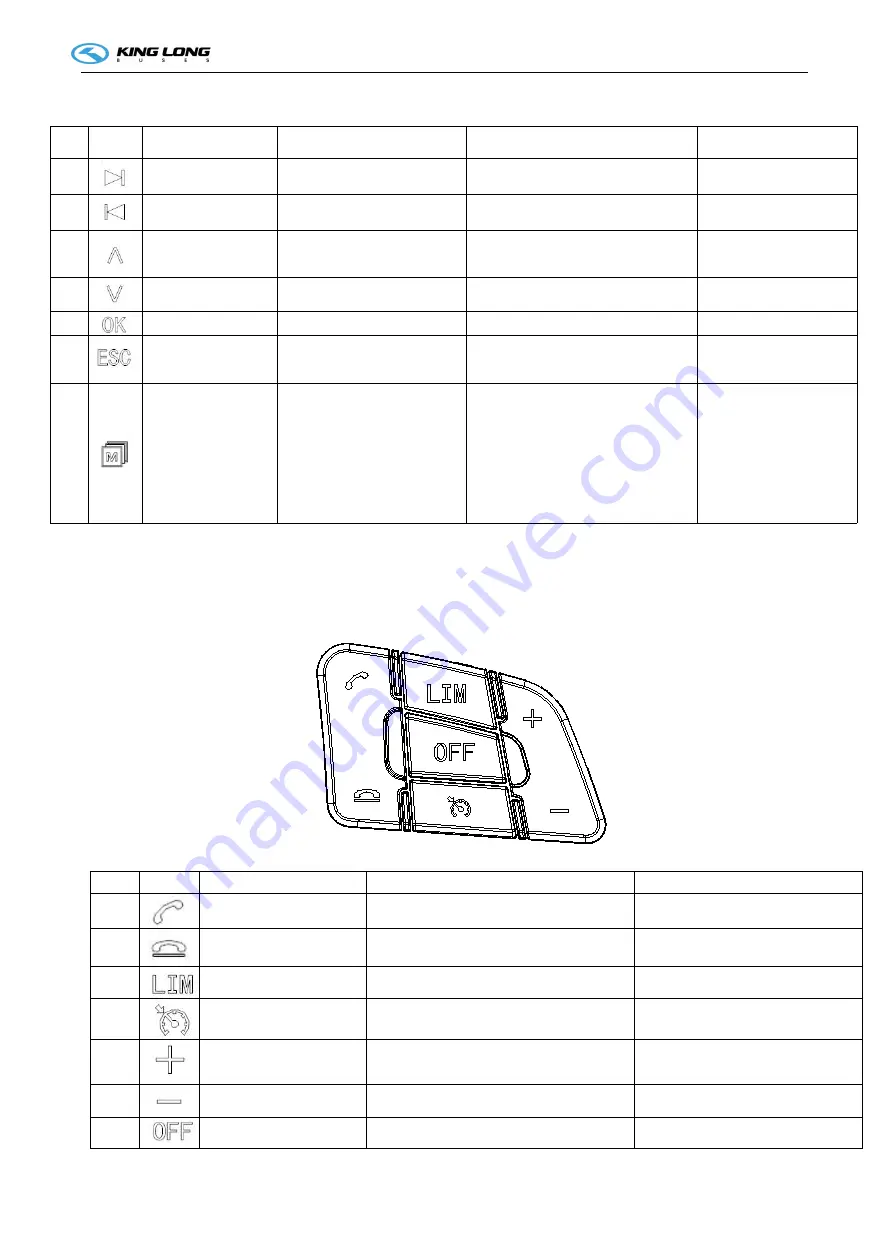
12
No
Icon
Function
Control of the player's features
Function when controlling the
instrument
Remarks
L1
Arrow key - Right/
Next song
Press it in short time to switch
the next song or c
Press it in short time, the instrument
display flipping pages, next page
L2
Direction
key-Left/
Last song
Press it in short time to switch
the last song or channel-
Press it in short time, the instrument
display flipping pages, last page
L3
Direction
key-Up/
Press it in short time, increase
the volume()
Press it in short time, display the last
content
L4
-Direction
key-Down/ Volume -
Press it in short time, decrease
the volume(volume-)
Press it in short time, display the next
content
L5
Confirmation
Pause/Continue playback
Press it in short time to confirm
L6
Turn back
Press it in short time to turn back; Press
and hold 2S exit instrument control
and enter player control
L7
Function switching
Press it in short time circularly
to switch audio sources:
Radio/DVD/USB
Press it in short time displaying the
menu
Press and hold 2S to
switch the control object
between the player and
instrument; After entering
the instrument control, if
there is no operation in
the 8S, automatically exit
the instrument control and
enter the player control
Note: Some features in the italic section of the table above is the planning reservation feature.
(2) Right buttons
The right buttons have a total of 7 keys for operating control Bluetooth phones and engine cruises. The keys
function are defined as follows:
No.
Icon
Function
Feature description
Note
R1
Phone connection
Turn on the Bluetooth call
R2
Phone hang up
Hang up or reject Bluetooth calls
R3
Adjustable speed limit
Adjustable speed limit function on
Features to be developed (reserved)
R4
Cruise
Cruise on
R5
Set/Speed +
Set the cruise/limit speed,
Increased cruise/limit speed.
R6
Recovery/Speed -
Recovery cruise/limit speed,
Reduce cruise/limit speed.
R7
Cruise/adjustable speed
limit off
Cruise/adjustable speed limit function off













































