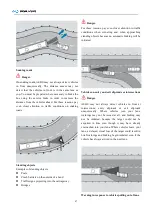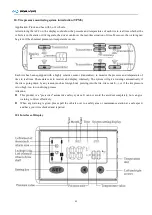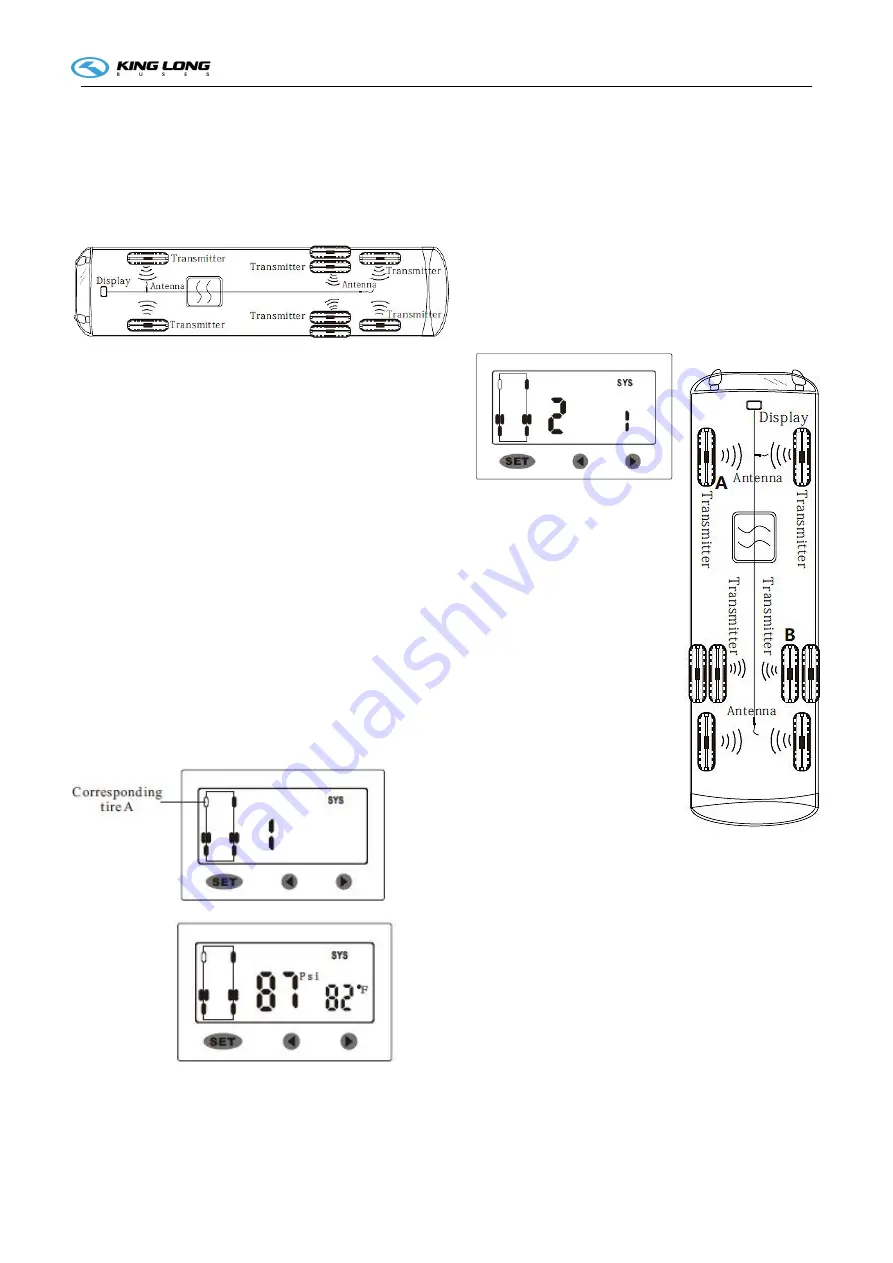
55
10.6 Transmitter Replacement
When the transmitter in your wheel is damaged and needed
to be replaced, the one-to-one correspondence between ID
module and transmitter may be disrupted. To solve such
problem, we offer the following solutions:
As shown in above figure, the special steps of the
replacement of transmitter in the A tire are as follows:
①
Long-press the SET key to enter into the setting state and
then short-press the SET key 5 to enter into the wireless
code-connection setting interface (corresponding to the
above interface of studying the tire ID through air leakage),
as shown below (left), to keep the one-to-one
correspondence relationship between the tire twinkling
black point indicator and tire transmitter on the display
interface;
②
Install the new transmitter in the tire A and inflate the tire
to the standard pressure;
③
Then quickly deflated; the display will automatically
save the new transmitter ID after receiving the data, as
shown below figure;
④
The deflated tire should be inflated again to the standard
pressure, so the new transmitter is successful installed.
Attention
Tire quickly deflates to identify the transmitter ID; it is
required that the tire pressure must be greater than 58Psi.
10.7 Tires Rotation
When your tires wear to a certain extent, the tires rotation
will be needed. The one-to-one correspondence between
the original display and transmitter will be disrupted. To
solve this problem, we will offer the following solution:
assuming that the A tire and B tire are interchangeable in
the following figure:
①
Long-press the SET key to enter into the setting state,
and then short-press the 6 key to enter into the tires
rotation interface, as shown below:
②
Press the right arrow key to select the tire and press
the left arrow to confirm it, so the first tire A to be rotated
will be selected; at the same time, the temperature
position shows “2”, which indicates that the second tire is
being selected. Therefore, press the right arrow key to
select the tire B and then press the left arrow to confirm
this selection. If the sound “DI” gives, there indicates that
the ID saved in the display has been already matched with
the transmitter ID at the corresponding tire position. So
the tires rotation is complete.
Otherwise, the tire ID rotation can not be complete. The
interface will be shown in the below figure after rotation.
At this time, the pressure
position will display “2”,
which denotes the tires
rotation function;
the
temperature
position
displays“1”, which denotes
the first tire that the rotation
is needed.