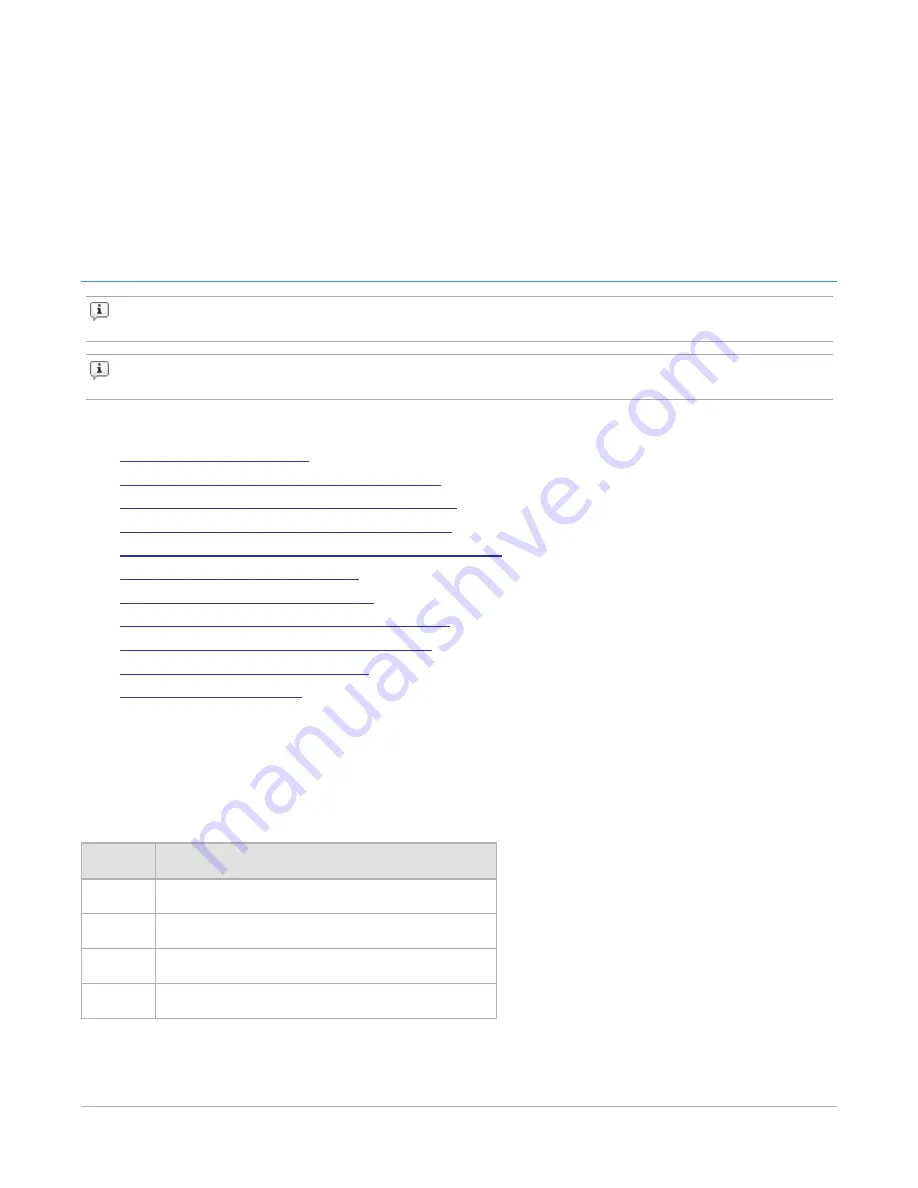
C
HAPTER
3
Getting Started
Note:
Ensure to review the BreakingPoint Release Notes for the latest installation information
as well as information on new features and resolved issues.
Note:
You can also reference the BreakingPoint User Guide for the most current information on
performing the tasks described in this topic.
This section covers the following:
l
l
Task 1: Installing the BreakingPoint Device
l
Task 2: Configuring the BreakingPoint Device
l
Task 3: Establishing a BreakingPoint Session
l
Task 4: Accessing the BreakingPoint Control Center
l
Task 5: Creating a User Account
l
Task 6: Setting the Time and Date
l
Task 7: Creating a Device Under Test Profile
l
Task 8: Creating a Network Neighborhood
l
Task 9: Making Port Reservations
l
Getting Started Overview
This section provides an overview of the tasks that you must complete to install and configure the
BreakingPoint device, as well as explain how to set up your test environment within the BreakingPoint
Control Center.
The following table lists the Getting Started tasks:
Task
Description
Task 1
Installing the BreakingPoint Device.
Task 2
Configuring the BreakingPoint Device.
Task 3
Establishing a BreakingPoint Session.
Task 4
Accessing the BreakingPoint Control Center.
– 9 –















































