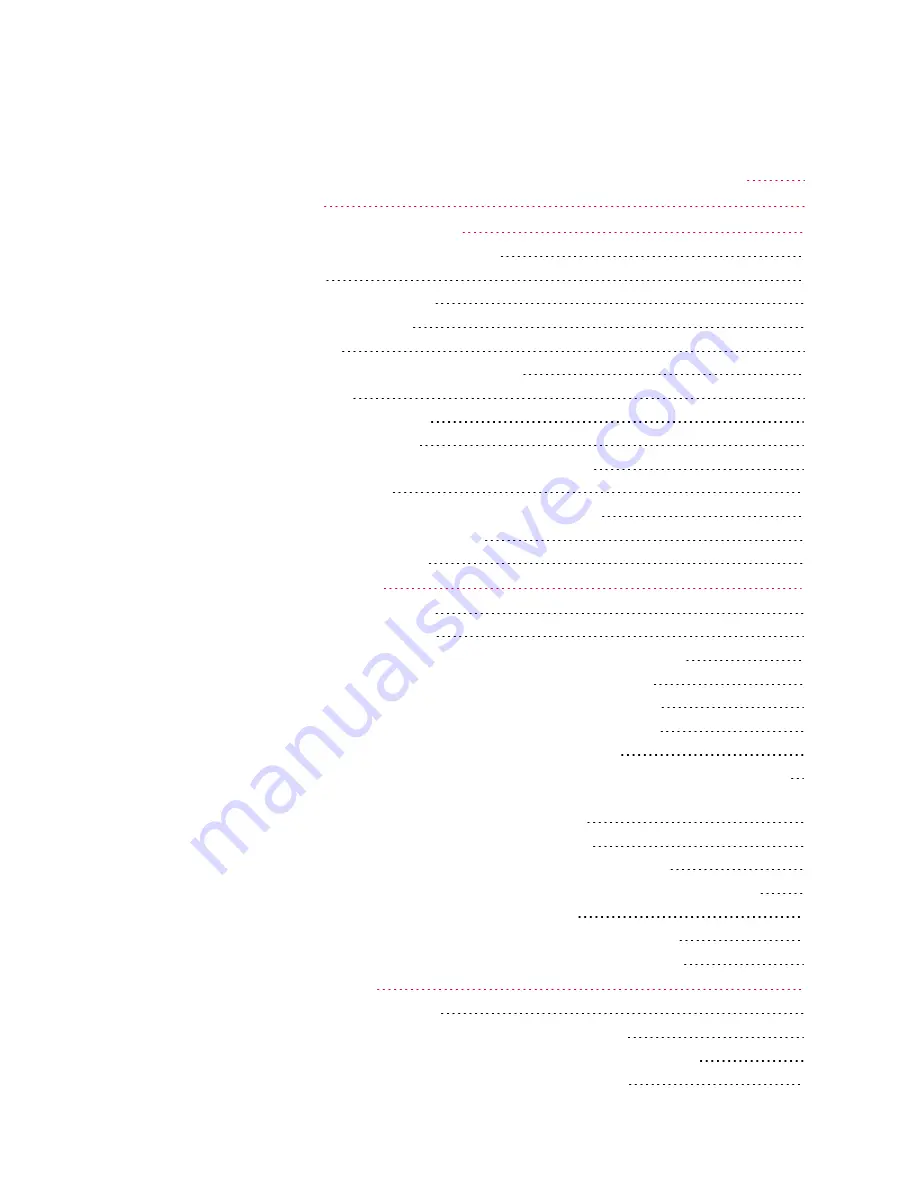
3
Contents
S9106AC-2IF, -4UP, and -42D 5G FR1 Multi-Port Transceiver Solutions
2. 1 Warning Statements and Symbols
2. 6 Environmental Conditions (Operating)
2. 10 Battery Replacement on the M9037A Controller
2. 12 Protecting Against Electrostatic Discharge (ESD)
2. 13 Front and Rear Panel Symbols
3. 2. 1 Connectors, 10 MHz Ref In/Out on the Rugged Front Panel
3. 2. 2 Connectors, S9106AC-2IF on the Rugged Front Panel
3. 2. 3 Connectors, S9106AC-4UP on the Rugged Front Panel
3. 2. 4 Connectors, S9106AC-42D on the Rugged Front Panel
3. 2. 5 Connectors, M9037A PXIe Embedded Controller
3. 2. 6 Connectors, S9106AC-2IF, -4UP, and -42D on the PXIe Chassis Rear Panel
3. 2. 7. 1 Connectors, E7770A-LA2 CIU LO Card
3. 2. 7. 2 Connectors, E7770A-LD2 CIU LO Distribution Card
3. 2. 7. 3 Connectors, E7770A-HB2 CIU Channel Card, 7 to 15 GHz High IF
3. 2. 7. 4 Connectors, E7770A CIU Rear Panel
3. 2. 7. 5 Connectors, E7770A CIU Rear Panel, Channel Cards
3. 2. 7. 6 Connectors, E7770A CIU Rear Panel, Controller Card
4. 2 Keysight S9106AC-2IF 5G FR1 Multi-port Transceiver
4. 2. 1 Connect Cables, LAN Cables, a Display, a Keyboard & Mouse
Summary of Contents for S9106AC-2IF
Page 6: ...2 S9106AC 2IF 4UP and 42D 5G FR1 Multi port Transceiver Solutions Startup Guide ...
Page 24: ...20 S9106AC 2IF 4UP and 42D 5G FR1 Multi port Transceiver Solutions Startup Guide ...
Page 42: ...38 S9106AC 2IF 4UP and 42D 5G FR1 Multi port Transceiver Solutions Startup Guide ...
Page 56: ...52 S9106AC 2IF 4UP and 42D 5G FR1 Multi port Transceiver Solutions Startup Guide ...




































