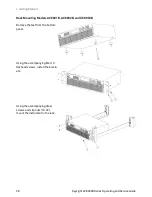AC6802B, AC6803B, and AC6804B
The AC6802B requires use of a flexible plug and cord set which must be supplied by the user. The line
cord must have a plug on the utility side; you cannot hard-wire the instrument to utility mains.
The AC6803B and AC6804B instruments may be connected either by a flexible plug and cord set
supplied by the user or may, alternatively, be hard wired to the utility mains. See
for guidance on branch circuit and circuit breaker sizing.
A switchboard circuit breaker disconnect must be provided when connecting
AC6803B and AC6804B models, regardless of whether the connection is
made with a flexible cord or by hard wiring the device to the AC utility.
Possible Electric Shock
Turn off the switchboard circuit breaker before connecting the cord.
Do not use the terminal block with the terminal cover removed.
Possible Fire
Have a qualified engineer connect the power cord to the switchboard.
Make sure connections are correct
Protective circuits inside the instrument, including input fuses, are connected
to match the input terminal polarity. Make sure the colors of the wires con-
nected to the input terminals (L, N, and GND) are correct.
1. Check that the AC power supply meets the instrument's nominal input rating, which is any nominal
voltage from 100 to 120 VAC or 200 to 240 VAC. The frequency is 50 or 60 Hz.
Large voltage distortion on the AC power line can lead to malfunction. Do
not connect the instrument to a generator or a similar device.
2.
Check
that
the
power
switch
is
turned
off.
3.
On
Model
AC6802
B
,
remove
the
terminal
cover
and
cable
clamp
attached
to
the
AC
Input
terminal
block.
Keysight AC6800B Series Operating and Service Guide
29
1 Getting Started
Summary of Contents for AC6801B
Page 1: ...Operating and Service Guide Keysight AC6800B Series Basic AC Sources...
Page 16: ...AC6802B 1 Getting Started 16 Keysight AC6800B Series Operating and Service Guide...
Page 17: ...AC6803B Keysight AC6800B Series Operating and Service Guide 17 1 Getting Started...
Page 18: ...AC6804B 1 Getting Started 18 Keysight AC6800B Series Operating and Service Guide...
Page 62: ......
Page 196: ...4 Calibration Verification and Service 196 Keysight AC6800B Series Operating and Service Guide...