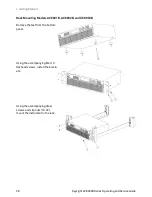[Meter] returns the display to metering mode. Pressing it repeatedly cycles the
display through all three formats (METER_VI, METER_VIP, and METER_ALL).
[Menu] opens the top level of the command menu. Pressing it a second time
returns to the metering mode display.
[Protect] brings the user to the Protect menu. This is equivalent to
[Menu] > Protect.
[Back] backs out of a menu without activating any changes.
[Help] describes the displayed menu control.
[Error] displays messages in the error queue.
The [Error] and [Help] keys provide access to text that is accessed
via a vertically scrolling text box. Use the up and down arrow keys
to scroll through multiline text, one screen at a time.
To retrieve error messages remotely, send the
query. The SCPI Status Byte and Standard Event Registers provide
an overview of error conditions.
The
puqt
arrows move around the command menus and select characters in
alphanumeric entry fields. The [Select] key makes a selection in a menu and
enters the edit mode for numeric parameters.
[On/Off] enables or disables the output.
[Voltage] specifies the voltage settings.
[Freq] specifies the frequency settings.
[0] through [9] enter numbers.
[.] enters the decimal point.
[–] toggles between positive and negative numbers.
[!] and [#] increment or decrement voltage or frequency settings and select letters
in alphanumeric entry fields.
[E] enters the letter E to allow you to enter an exponent to the right of it.
[-] backspaces to delete characters.
[Enter] enters a value. If you exit a field without pressing [Enter], the value is
ignored.
1 Getting Started
20
Keysight AC6800B Series Operating and Service Guide
Summary of Contents for AC6801B
Page 1: ...Operating and Service Guide Keysight AC6800B Series Basic AC Sources...
Page 16: ...AC6802B 1 Getting Started 16 Keysight AC6800B Series Operating and Service Guide...
Page 17: ...AC6803B Keysight AC6800B Series Operating and Service Guide 17 1 Getting Started...
Page 18: ...AC6804B 1 Getting Started 18 Keysight AC6800B Series Operating and Service Guide...
Page 62: ......
Page 196: ...4 Calibration Verification and Service 196 Keysight AC6800B Series Operating and Service Guide...