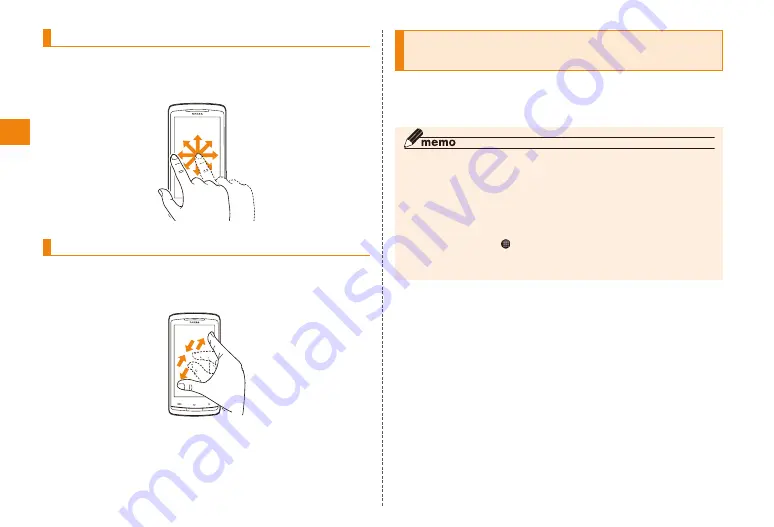
16
Basic operation
Sliding
Drag the screen itself to display parts you want to view if the
entire screen is not visible, such as when viewing setting menus,
web pages, Office files, or enlarged still pictures.
Pinching
Spread two fingers (pinch out) on screen to zoom in and bring
your two fingers together (pinch in) to zoom out when a web
page or still picture, for example, is displayed.
Switching the portrait/landscape
display mode
A motion sensor detects the orientation and movement of
the IS11T so that the screen switches depending on if the
IS11T is held vertically or horizontally.
◎ Operate the IS11T in the vertical orientation. When the IS11T
is in the horizontal orientation, it cannot detect changes in
orientation and movement correctly and the screen may not
switch.
◎ If the "Auto-rotate screen"
※
checkbox is unselected, the screen
cannot switch. Depending on the screen, some screens may
not switch even if the checkbox is marked.
※In the home screen,
→ "Settings" → "Display" → "Auto-rotate screen"
◎ When the IS11T is opened, the screen is fixed to the landscape
view.
















































