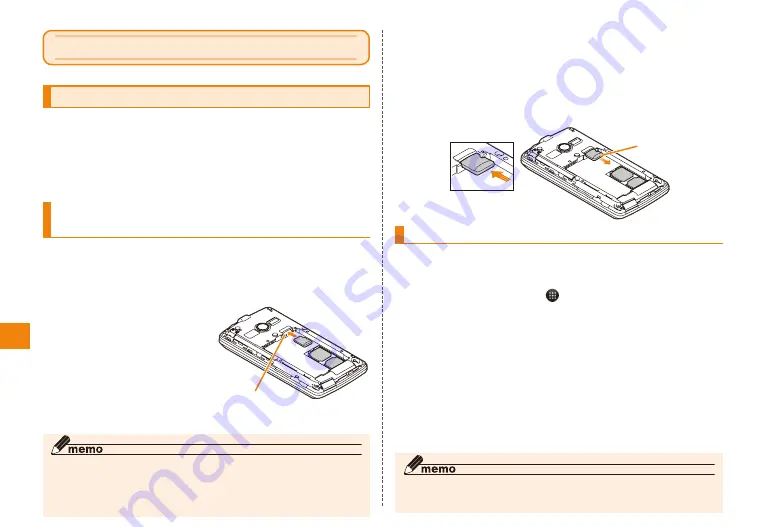
62
Data management
Data management
Using a microSD memory card
Your IS11T supports use of microSD memory cards and
microSDHC memory cards.
• Do not turn off the IS11T or subject it to impact while
microSD memory card data is being accessed. Doing so
creates the risk of data corruption.
Installing and removing a microSD
memory card
• Before installing or removing a microSD memory card, first
turn off the IS11T and remove its battery pack.
■ Installing a microSD memory card
With the metal contact
side of the microSD
memory card facing
down, carefully insert
the card into the slot
and press until it
clicks into place
◎ Make sure of front and back/top and bottom of the microSD
memory card.
Trying to force a wrongly oriented card into the slot could make
it impossible to remove the card and result in damage.
microSD card
insertion entrance
■ Removing the microSD memory card
Carefully press in on the microSD memory card
until it clicks, and then release it (①)
The microSD memory card will pop out of the slot slightly.
Pull the microSD card straight out of the slot (②)
Formatting a microSD memory card
Formatting a microSD memory card erases all of the data
currently stored on it.
In the home screen → "Settings" → "Storage"
Tap "Unmount SD card"
The "Erase SD card" option becomes enabled.
• For the first activation, tap "OK" on the confirmation screen.
"Erase SD card" → "Erase SD card"
Enter the security code to unlock your phone
→ "Continue"
Tap "Erase everything"
◎ After tapping "Unmount SD card", the microSD memory card
cannot be used by any other function besides "Format SD card".
②
①






























