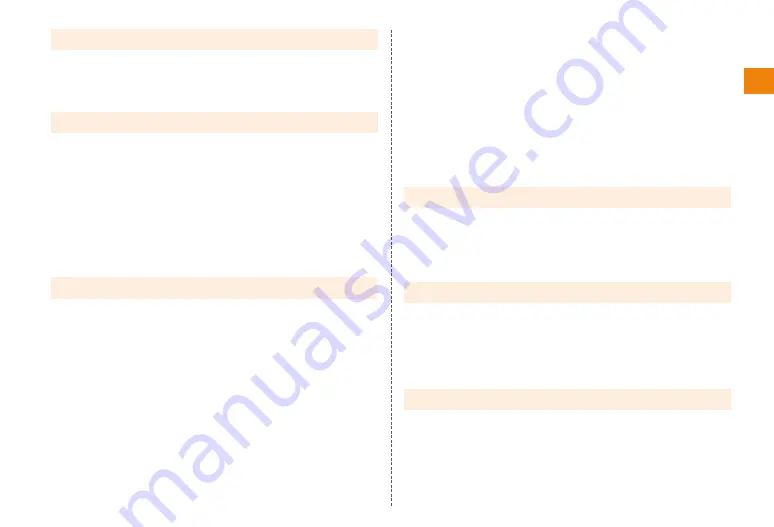
5
Contents
Initial settings ..................................................................... 29
Initial settings .................................................................................................... 29
Setting up a Google account for your IS11T ........................................ 29
Creating au one-ID ........................................................................................... 30
Configuring initial e-mail settings ............................................................... 30
Internet/Google Talk ........................................................ 31
Using a browser ................................................................................ 31
Displaying a web page .................................................................................... 31
Basic browser operations ............................................................................. 31
Displaying a web page from history .......................................................... 31
Using bookmarks .............................................................................................. 31
Registering a bookmark .................................................................................. 31
Setting security ................................................................................................ 32
Using Google Talk ............................................................................. 33
Start chatting .................................................................................................... 33
Menu operations on the chat screen ........................................................ 33
Mail .......................................................................................... 34
About mail ............................................................................................ 34
Using e-mail ......................................................................................... 34
Starting up E-mail ............................................................................................. 35
Creating and sending mail ............................................................................ 35
Receiving mail .................................................................................................... 35
Viewing sent and received mail .................................................................. 35
Replying to mail ................................................................................................. 36
Deleting mail ....................................................................................................... 36
Registering address of received mail to the contacts ...................... 36
Changing address or making other settings ......................................... 36
Setting mail filters ............................................................................................ 38
Using Gmail ......................................................................................... 40
Displaying the inbox ........................................................................................ 40
Checking sent mail or messages saved as drafts .............................. 40
Creating and sending a mail ......................................................................... 40
Receiving mail .................................................................................................... 41
Requesting delivery of new mail .................................................................. 41
Replying to/forwarding mail ......................................................................... 41
Operating threads ............................................................................................ 41
Setting the operation for incoming mail .................................................. 42
Using C-mail ........................................................................................ 42
Creating and sending a C-mail .................................................................... 42
Receiving C-mail................................................................................................ 43
Using emergency earthquake information ............................................. 44
Receiving emergency earthquake information ....................................... 44
C-mail safety block setting ........................................................................... 45
Setting C-mail .................................................................................................... 45
Phone ..................................................................................... 47
Making calls ........................................................................................................ 47
Using history to make a call ......................................................................... 48
Calling overseas from au phones
(001 international call service) ................................................................... 48
Receiving calls ................................................................................................... 49
Overseas usage ................................................................. 50
Settings related to overseas usage ......................................................... 50
Acquiring a PRL (preferred roaming list) .................................................. 50
Area Settings ..................................................................................................... 51
International calling ......................................................................................... 51
Making a call outside the country you are visiting
(including Japan) (GLOBAL PASSPORT) ................................................. 51
Application ........................................................................... 52
Using Contacts .................................................................................. 52
Registering a contact ..................................................................................... 52
Checking contact details .............................................................................. 52
Watching and recording 1Seg ..................................................... 53
Watching 1Seg .................................................................................................. 53
1Seg watching screen .................................................................................... 54






















