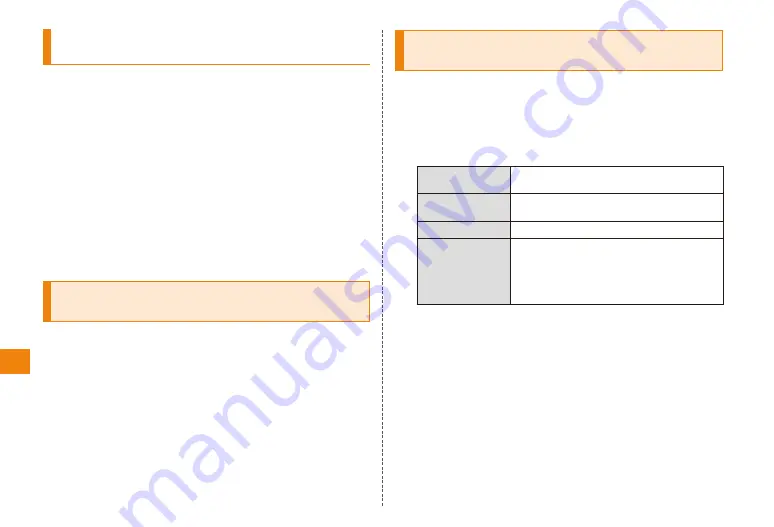
64
Wireless LAN
Manually adding and connecting to a
Wi-Fi network
In the Settings menu screen, "Wireless
controls"
"Wi-Fi settings" → "Add Wi-Fi network"
Tap the "Network SSID" field
→ Input the network SSID of the Wi-Fi
network to add
"Security" → Select security
• If you select other than "Open", enter a password or other
security information.
"Save"
Enabling notification about open
networks
Set up a notification whenever an open network (Wi-Fi network
with no password or security settings) is detected.
Wi-Fi needs to be turned on for this procedure.
In the Settings menu screen, "Wireless
controls" → "Wi-Fi settings"
Mark "Network notification"
Advanced wireless LAN function
settings
In the Settings menu screen, "Wireless
controls" → "Wi-Fi settings"
M
→ "Advanced"
Set the required items
Wi-Fi sleep
policy
Sets Wi-Fi operation in sleep mode or
while charging.
MAC address
Displays the MAC address of the
IS11T.
IP address
Displays IS11T IP address.
User static IP
Mark to set IP address of the IS11T.
• To enable a static IP address,
you must enter the "IP address",
"Gateway", "Netmask", "DNS 1" and
"DNS 2".




























