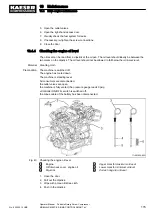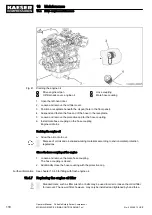Fig. 32 Removing both filter elements
1
Filter cap
2
Primary filter element
3
Secondary filter element
1. Remove the secondary filter element.
2. Remove the old primary filter element.
3. Carefully clean the filter housing, filter cap and sealing surfaces with a damp cloth.
4. Insert a new primary filter element into the filter housing. Ensure that the primary filter element
is correctly secured and its seals can function properly.
5. Insert the secondary filter element.
6. Position the filter cap in front of the filter housing, with the dust evacuator valve pointing verti‐
cally downwards.
7. Place the filter cap on the filter housing and press down lightly.
8. Secure the filter cap with all three retaining clamps.
Resetting the maintenance indicator:
➤ Press the reset button on the maintenance indicator repeatedly.
The yellow piston within the indicator is reset and the maintenance indicator is ready for use
again.
➤ Close both doors.
Cleaning the primary filter element
Reuse cleaned primary filter elements only as an exceptional case.
Always use new filter elements if possible.
10 Maintenance
10.4 Drive engine maintenance
108
Operator Manual Portable Rotary Screw Compressor
MOBILAIR M55 PE SIGMA CONTROL SMART pV
No.: 902366 10 USE