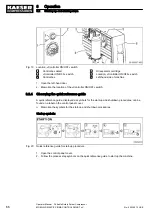Damage can be caused to the machine by water or steam jets!
Direct water or steam jets can damage or destroy electrical components and sensitive indi‐
cating instruments.
➤ Do not direct strong jets of water at electrical components, such as control box and start‐
er, or sensitive indicating instruments.
➤ Deploy the extension pole of the pressure washer at the required distance to the object
to be cleaned.
➤ Keep the extension pole of the pressure washer in constant motion.
➤ Comply with all instructions!
8.5.1 Cleaning the exterior of the machine
Overview:
■ Close the control panel cover
■ Clean the exterior
■ Cleaning sensitive indicating instruments
Close the control panel cover
➤ Close control panel cover of SIGMA CONTROL SMART.
Sensitive indicating instruments are protected against direct water or steam jets.
Cleaning the machine from the outside
Maintain the following minimum distances to the object to be cleaned in order to prevent
damages to the object when cleaning with the high-pressure washer:
■ Circular section jet nozzles: approximately 28 inches
■ Fan jet nozzles: approximately 12 inches
■ Dirt blasters: approximately 12 inches
➤ Clean the machine from the outside with a high-pressure cleaner.
Result Exterior cleaning completed.
Clean display instruments:
Precondition Exterior cleaning completed.
1. Open the control panel cover of SIGMA CONTROL SMART.
2. Manually clean sensitive indicating instruments with a cleaning cloth.
8.5.2 Clean the interior of the machine
Overview:
■ Cover the intake openings of both air filters
■ Clean the interior of the machine
■ Remove the covers from the two air filters
8
Operation
8.5
Cleaning the machine after operation
78
Operator Manual Portable Rotary Screw Compressor
MOBILAIR M55 PE SIGMA CONTROL SMART pV
No.: 902366 10 USE