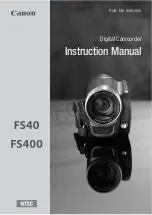Playing Back a BD/DVD Created on this Unit
BD/DVDs created using the backup function on this unit can be played
back on TV using an optional DVD writer (DVDs only) with playback func-
tion (CU-VD50) or a normal BD/DVD player. DVDs can also be played
back on this unit by connecting the optional DVD writer with playback
function.
Playback Device
DVD
(DVD-Vid-
eo format)
DVD
(AVCHD
format)
Blu-ray
Disc
DVD writer connected to
this unit
P
P
-
External Blu-ray drive con-
nected to this unit
P
P
P
DVD player/
DVD recorder
P
P
*
-
Blu-ray player/
Blu-ray recorder
P
P
*
P
DVD writer with playback
function (CU-VD50)
P
P
-
*Only for AVCHD compatible devices
CAUTION:
●
DVDs that are created in AVCHD format cannot be played back on
DVD players with standard quality. You may not be able to remove the
disc from the player.
Playing Back with a DVD Writer
1
Close the LCD monitor and connect.
.
①
Connect the AC adapter to this unit.
②
Connect the AC adapter of the DVD writer.
③
Connect the USB cable provided with the DVD writer.
●
To view on a TV, connect this unit to the TV.
"Connecting to and Viewing on TV"
2
Load a DVD created on this unit into the DVD writer.
.
①
Press the power button to turn on the power.
②
Press the eject button to open the disc tray.
③
Pull out the tray completely and load a new disc properly.
④
Push the disc tray in until it clicks into place.
3
Open the LCD monitor.
.
●
This unit turns on and the BACK-UP menu appears.
●
While the USB cable is connected, the BACK-UP menu is displayed.
4
Select “PLAYBACK” and touch
C
.
.
●
Playback starts.
"Operation Buttons for Video Playback"
Playing Back with an External Blu-ray Drive
1
Close the LCD monitor and connect.
.
①
Connect the AC adapter to this unit.
②
Connect the AC adapter of the external Blu-ray drive.
③
Connect the USB cable of the external Blu-ray drive to this unit.
●
Refer also to the instruction manual of the external Blu-ray drive.
●
To view on a TV, connect this unit to the TV.
"Connecting to and Viewing on TV"
2
Load a Blu-ray disc created on this unit into the external Blu-ray drive.
●
Press the power button on the external Blu-ray drive to turn on the
power.
.
①
Press the eject button to open the disc tray.
②
Pull out the tray completely and load a new disc properly.
③
Push the disc tray in until it clicks into place.
Playback
60
Summary of Contents for EVERIO GZ-HM550
Page 1: ...GZ HM550 GZ HM545 CAMCORDER Detailed User Guide LYT2119 021A ...
Page 152: ......