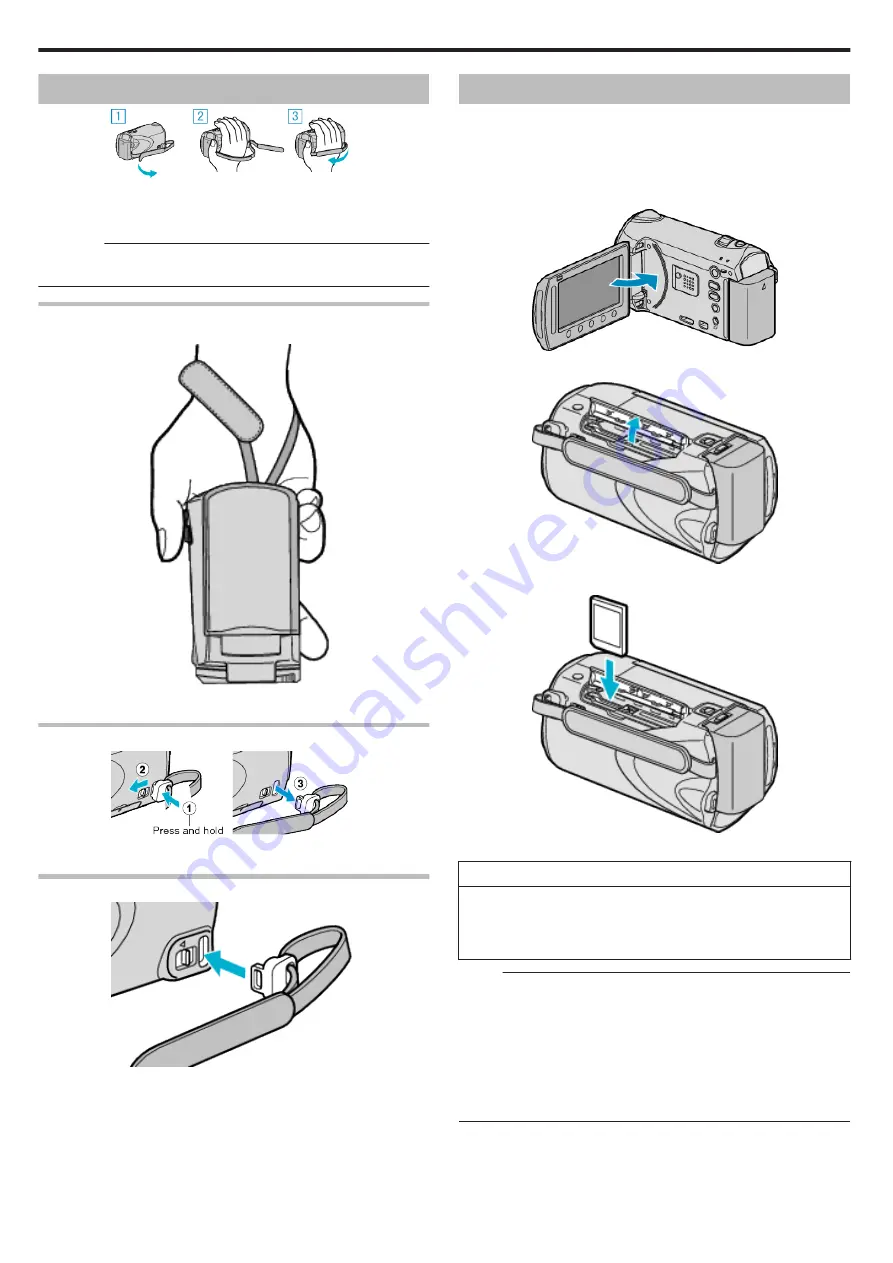
Grip Adjustment
.
①
Flip the grip belt over.
②
Adjust the length of the belt.
③
Fasten the grip belt.
CAUTION:
●
Be sure to fasten the grip belt properly.
If the belt is loose, this unit may drop and result in injuries or damages.
Using the Hand Strap
When using the hand strap, loop it around your wrist.
.
Removing the Strap
.
●
While pressing
A
, pull
B
and remove the strap.
Attaching the Strap
.
Push in firmly until it clicks into place.
Inserting an SD Card
When a commercially available SD card is inserted, recordings can still
be made to the card without stopping when the remaining recording time
on the built-in memory runs out.
"Types of Usable SD Card"
"Approximate Video Recording Time"
1
Close the LCD monitor.
.
2
Open the slot cover.
.
3
Insert an SD card.
.
●
Insert with the label facing outward.
Warning
●
Make sure not to insert the card in the wrong direction.
It may cause damage to the unit and card.
●
Turn off the power of this unit before inserting or removing a card.
●
Do not touch the metal contact area when inserting the card.
Memo:
●
To record to the card, it is necessary to perform media settings.
When no card is available, set media settings to “BUILT-IN MEMORY”
for recording.
●
To use cards that have been used on other devices, it is necessary to
format (initialize) the card using “FORMAT SD CARD” from media set-
tings.
Getting Started
14
Summary of Contents for EVERIO GZ-HM550
Page 1: ...GZ HM550 GZ HM545 CAMCORDER Detailed User Guide LYT2119 021A ...
Page 152: ......





























