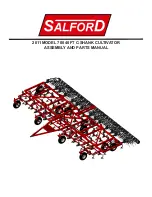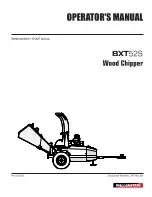The following interface is the
parameter setting
interface-1-d
, press F1 to enter into the setting interface,
then the handlers will have the higher access level to set
all the parameters.
Press F1 to return to the main interface.
Press F4 to enter into the password changing interface
*
E N GL ISH
ACCESS LEVEL FACTORY
PASSWORD
LANGUAGE
RETU
NEXT
CHG
SYSTEM SETTING
Parameter Setting Interface-1-e
The changing of each access level password can be done
in the parameter setting interface-1-e.
The contrast of screen will become weak when pressing
F3.
The contrast of screen will become dark when pressing
F4.
The CPU running efficiency is also displayed in this
interface, which will be used by the Designing And
Deploitation person. Press F1 to return to the main
*
RETU
THIN
DRAK
PASSWORD SETTING
OPERATOR
SERVICE
FACTORY
CONTRAST
CPU USED
*
*
0 %
0
Password validation interface, there are two status display
areas,
ACCESS LEVEL
and
PASSWORD
,
ACCESS
LEVEL
displays the setting access level of the current
parameter, the different parameters can be set by input the
corresponding access password. There is four access
level:
“
VIEW
”
“
OPERATOR
”
“
SERVICE
”
and
“
FACTORY
”
. Input the password in the
PASSWORD area by pressing the via the figure key,
however, all the password in the
PASSWORD
area is
displayed as *. The numbers of Parameters which can be
set is decided by the acess level of input password. The
parameters setting interface can also be entered into by
pressing F1 without inputting the password, then the
default level is VIEW.
Press
√
after inputting the password, the corresponding
access level can be displayed, then the parameter set
interface can be entered into upon pressing F2. If the
password is inputting correctly, the parameters setting of
the corresponding access level can be done, otherwise all
the parameters can only be observed.
Move the cursor on the line of language set via pressing
√
and X,
中文
or ENGLISH can be selected by pressing
0 or 8 keys,press
√
to confirm, or press X to cancel. If
中文
is selected, all the language on the display interface
will be Chinese, otherwise in English.
CONTRAST:This parameter is used to adjust the
contrast of the LCD, the brightness of displayed
information will change obviously after the CONTRAST
adjusting. This parameter is set in factory before
Shipment, the user and service person should not attempt
to change this parameter in case damages the LCD.
CPU USED: Just a displayed value, none of business
with user.
(2)
Parameter Set Interface-2
Press F1 to return to the main interface
Press F4 to enter into the next setting interface
RETU
NEXT
RUN MODE HP
RESET FAIL ----
CONTR.CYCLE 10S
LOAD TIME 0.5S
UNLOAD TIME 3.0S
MIN.RUN TIME 300S
ANTI -RECYCLE 480S
ANTI FREEZE YES
YEWS-E Water Cooling Screw Chiller/Heat Pump
29
Summary of Contents for YEWS Series
Page 79: ...YEWS electrical drawing compressor for 50Hz power 74...
Page 80: ...YEWS electrical drawing main board YEWS100H 130H 170H 200H 210H for 50Hz power 75...
Page 81: ...YEWSelectrical drawing main board YEWS215P for 50Hz power 76...
Page 82: ...77 YEWS electrical drawing Main Board YEWS100P 130P 170P 200P for 50Hz power...
Page 83: ...YEWS electrical drawing compressor for 60Hz power 78...
Page 84: ...YEWS electrical drawing main board YEWS100H 130H 170H 200H for 60Hz power 79...
Page 85: ...YEWS electrical drawing main board YEWS215P for 60Hz power 80...
Page 86: ...YEWS field connection for 60Hz power 81...
Page 87: ...Transformer for230V 3P 60Hz Application 82...
Page 88: ...Form No AP1105 IOM01 1216 EN Supersedes AP1105 IOM01 0316 EN...