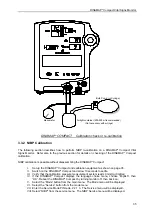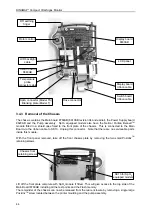DINAMAP*
Compact
Vital Signs Monitor
48
3.4.6 Removal of the Printer
The printer motor assembly and p.c.b. are mounted upside-down inside the base of the rear enclosure.
Before removing the printer, take out the paper roll if fitted and leave the printer door open. To remove
the printer assembly, withdraw the three small Pozidriv
TM
screws. Support the printer with one hand as
the screws are removed.
When removed from the enclosure, the printer’s ribbon cable may be disconnected from the p.c.b. by
lifting the outer part of the plastic connector. To refit the ribbon, first lift the outer part of the connector,
insert the ribbon, then push the outer part of the connector down.
Printer
retaining
screws
ZIF socket
Printer module
Printer board
8650AB