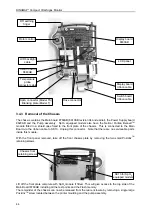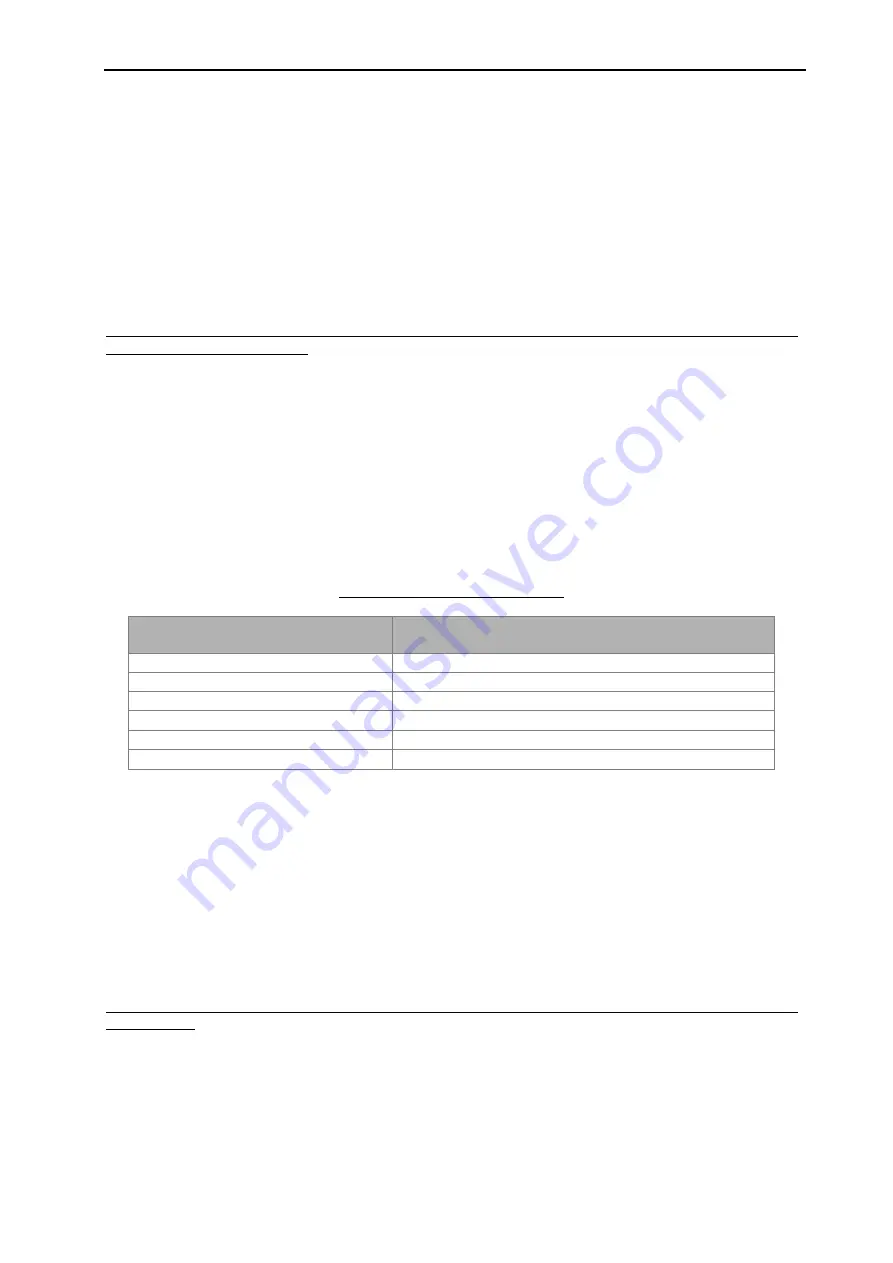
DINAMAP*
Compact
Vital Signs Monitor
53
After a period of normal operation with a pulse input of 90 applied, disconnect SpO
2
simulator from
UUT, verify that the "No SpO
2
Signal" message is displayed on the LCD.
Acknowledge message by pressing rotor switch.
Verify that the "No SpO
2
Sensor" message is displayed on the LCD from the module.
Acknowledge message by pressing rotor switch.
Switch off UUT.
4.2.5 NIBP Requirements
4.2.5.1 NIBP Calibration Check
Note: Procede to section 4.2.5.2 if NIBP system has already been calibrated and checked in
accordance with section 3.3.2.
The linearity and calibration for both pressure transducers (PT1 and PT2) shall be verified from 0 to
290 mmHg, the tolerance shall be
±
3 mmHg across the whole range.
Set up unit and calibration kit as per diagram in page 35.
Switch UUT on.
Enter Service mode as detailed in section 4.1.3.1
Select NIBP from sub menu.
Select CHECK from sub menu.
Apply the following pressures as measured by the Pressure Gauge (Test Item a) and confirm that the
DINAMAP*
Compact
readings are as per the following table for both PT1 and PT2 channels.
PT1 & PT2 Linearity Check Table
Applied Pressure mmHg (mBAR)
DINAMAP*
Compact
UUT Measured Pressure
mmHg
0 (0)
0 -0,+3
58 (77.3)
58
±
3
116 (155)
116
±
3
174 (232 )
174
±
3
232 (309)
232
±
3
290 (387)
290
±
3
If the Calibration Check is satisfactory continue from section 4.2.5.2 otherwise refer to section 3.3 of
this Manual if calibration is required.
4.2.5.2 Pressure System Leakage Test.
Apply a pressure of 200mmHg (267mBar) to the DINAMAP* C
OMPACT
unit using the NIBP calibration
kit.
Confirm that after 36 seconds the pressure has not dropped by more than 5mmHg (6.66mBar).
4.2.5.3 Overpressure Limit Tests
Procede to section 4.2.6 if NIBP system has already been calibrated and checked in accordance with
section 3.3.4.
4.2.5.3.1 Neonate Overpressure Limit Check
Enter Super Service Mode as detailed in section 4.1.3.2
Select NIBP from Super Service Test menu.