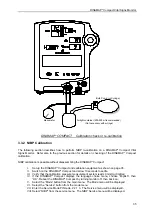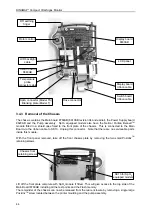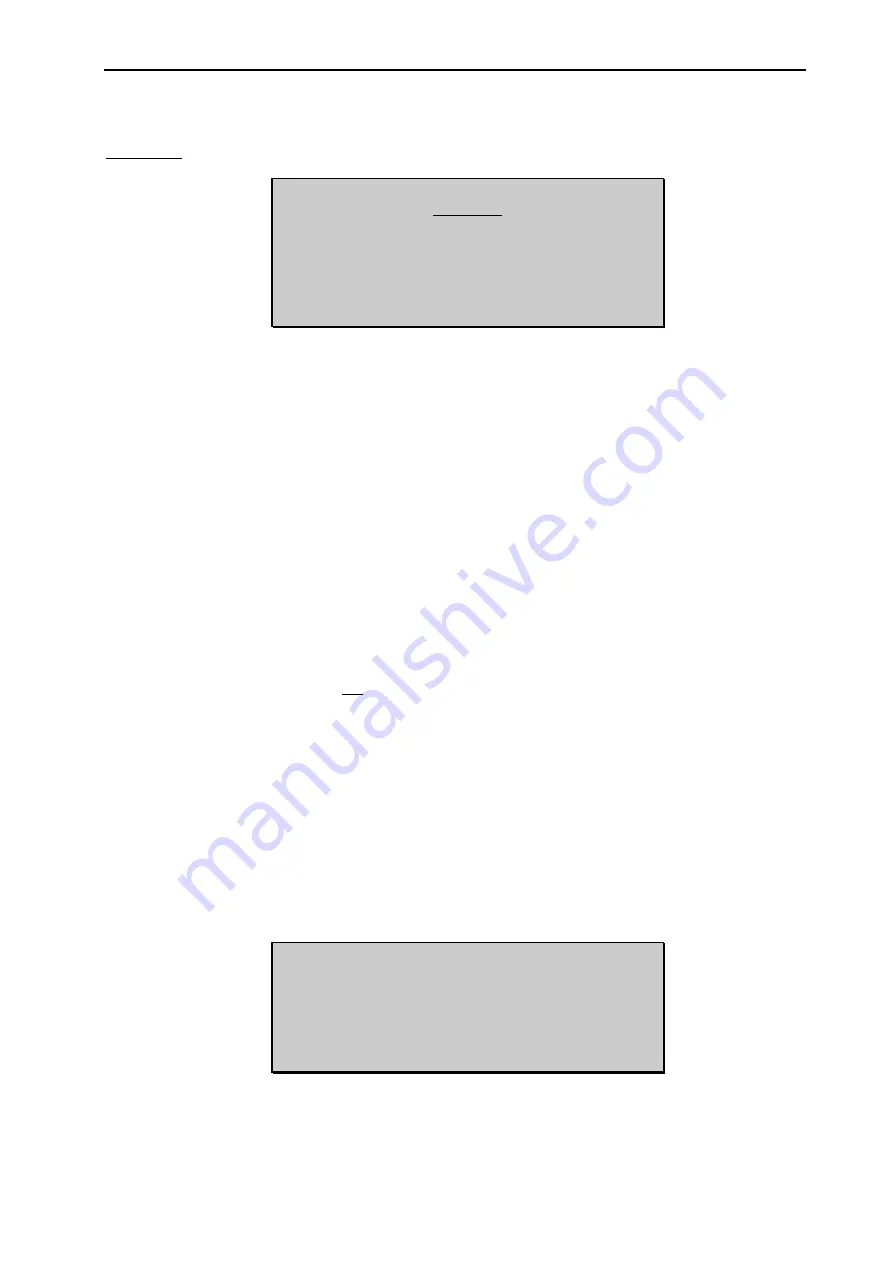
DINAMAP*
Compact
Vital Signs Monitor
37
Adult Mode
CAUTION
Ensure that the calibration pressure measurement
system used
for this test is capable of displaying
pressures up to 350 mmHg safely.
I. Turn on the DINAMAP*
Compact
, and allow 10 seconds for initialisation.
II. Select the “Mode” button from the main menu. The Mode menu will be displayed
III. Select the “Service” button from the mode menu
IV. Enter the Service Mode PIN code, 2 2 1 3. The Service menu will be displayed.
V. Select “NIBP” from the service menu. The NIBP Service menu will be displayed.
VI. Select “Check” from the NIBP service menu.
VII. Inflate the system and observe the calibration pressure measurement system - the
pressure will be seen to rise and, at the “Pop Off Pressure”, will immediately deflate.
VIII. Verify that the maximum pressure, as shown on the calibration pressure measurement
system , was in the range 300 to 330 mmHg (400-440mBar).
3.3.4 NIBP Pop Off Pressure Calibration
This section describes how to set the Pop Off pressure - that is, the pressure at which the DINAMAP*
Compact
hardware automatically opens the valves to atmosphere and stops the pump.
Only the “Neonatal” overpressure needs to be set; the adult pressure will be double that of the neonatal.
Calibrating the Pop Off pressure is not possible without disassembling the DINAMAP*
Compact
, since a
jumper (LK1) needs to be added on the Main Board to allow the adjustment. The jumper is removed
after calibration during product manufacture.
I. Ensure LK1 is fitted on the Main Board
II. Set up the DINAMAP*
Compact
and calibration equipment as shown on page 35.
III. Switch on the DINAMAP*
Compact
and allow 10 seconds to settle.
IV. Verify that the calibration pressure measurement system reads 0 mmHg (0 mBar)
V. If the DINAMAP*
Compact
displays the language choice menu, choose “English”, then
“OK”. Reboot the DINAMAP*
Compact
by turning monitor off, then back on.
VI. Select the “Mode” button from the main menu. The Mode menu will be displayed
VII. Select the “Service” button from the mode menu
VIII. Enter the Service Mode PIN code, 2 2 1 3. The Service menu will be displayed.
IX. Select “NIBP” from the service menu. The NIBP Service menu will be displayed.
-- Note --
From this point, the timing is critical.
It is recommended to read through
the following steps before proceeding.
X. Select “Pop Off” from the NIBP service menu.