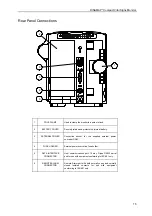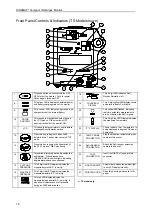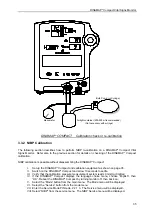DINAMAP*
Compact
Vital Signs Monitor
27
PRECAUTIONS
•
To ensure that the battery will be ready for portable operation, keep the unit connected to a
mains supply whenever possible.
•
Repeated failure to fully charge the battery will result in a significant reduction in battery life.
Avoid storing batteries at temperatures above 77° F (25° C). High storage temperatures can
dramatically increase the rate of self discharge of the battery.
3.2 Service Modes
There are three different service modes, each offering different levels of access to the monitor’s set-up
and calibration. These modes can be accessed using the rotor control and display panel. The modes
are:
1. The “Clinician Menu” mode, allowing:
•
setting of temperature units,
•
checking NIBP and temperature calibration dates,
•
setting the alarms into “Permanent Silence” mode.
(This mode is described in the DINAMAP*
Compact
Monitor Operating Manual 9000EM).
2. The “Main Service Mode” provides the features allowed from the clinician menu
(described above) plus the following:
•
Checking NIBP calibration,
•
NIBP re-calibration,
•
Pop Off (overpressure detection) calibration,
•
Changing temperature algorithm,
•
Set temperature calibration date,
•
Configuration for use with Central Station,
•
Changing language of operation,
•
Monitor “Set-up” - specifying whether SpO
2
, printer, and temperature are fitted.
3. The “Super Service Mode” is used to allow the calibration of the Predictive Temperature circuitry
and Neonatal Overpressure checking procedure. Other menu options within this mode are for
manufacturing test purposes only.
Note : Certain menu functions may not be present or appearance may be slightly different than
depicted in the following section if unit is fitted with software earlier than 8613-V4.1.