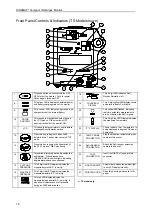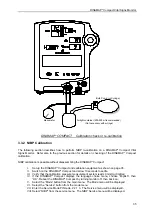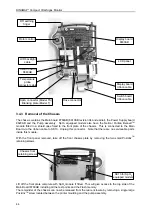DINAMAP*
Compact
Vital Signs Monitor
30
3.2.1.4 Silence
Selection of this button will cause
all
alarms other than failsafe to be muted until either the monitor is
powered off and on again, or the Alarm Silence button is pressed.
A confirmation menu will appear on the display. Selection of either
Yes
or
No
will exit the menu.
If silence is confirmed, the monitor’s Alarm Silence button illuminates.
3.2.1.5 Main
Selection of this button exits the user service menu and returns to the Main Menu.
3.2.2 The Service Menu (Service mode 2 2 1 3)
3.2.2.1 NIBP
Selection of this button causes the NIBP service menu to appear. This menu is used for calibrating,
and checking the calibration of, both the NIBP transducers and the over pressure (Pop Off) circuitry.
Check
Selection of this button allows the NIBP calibration of the monitor to be checked. In this mode, the
monitor functions as a digital pressure gauge, the systolic and diastolic displays showing the current
pressure as measured by PT1 (main pressure transducer) and PT2 (pressure transducer on pneumatic
assembly) respectively. With no hose attached, both displays should indicate “000”. See section 3.3.1
for a more detailed description of using this mode.
Cal
No
Yes
Confirm Silence
NIBP
Temp
Info
Silence
System
Check
Cal
Pop Off
OK