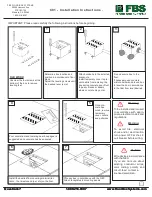Chapter 7 Automated RFC 2544 Testing
About the Frame Loss test
206
HST-3000 Ethernet Testing User’s Guide
frames for each frame length you selected. The HST transmits
the overload rate for at least 60 seconds, then reduces the
transmission rate to 50 percent of the overload rate (referred
to as the “recovery rate”). The HST then measures the time it
takes for the network element to reach a state where it is no
longer dropping frames.
If the Throughput test reaches the lowest bandwidth limit
without ever successfully receiving all transmitted frames (in
otherworlds, it lost frames), the System Recovery test will not
run.
System
Recovery test
results
System Recovery results are presented statistically and
graphically. See
measurements.
About the Frame Loss test
For each frame length you select, beginning at the maximum
test bandwidth you specified, the HST transmits traffic for the
amount of time you specified as the Frame Loss Trial Dura-
tion. If frames are lost during that time frame, the HST reduces
the transmitted bandwidth by the amount you specified as the
Frame Loss Bandwidth Granularity, and then transmits the
traffic at the reduced bandwidth.
The test decreases the transmitted bandwidth accordingly
until either no frames are lost during the duration specified, or
the transmitted bandwidth reaches the lowest bandwidth limit
(specified as the Frame Loss Bandwidth Granularity).
If the HST succeeds in transmitting frames without losing any
at a particular bandwidth, it then reduces the bandwidth one
more time (by the granularity amount). If no frames are lost,
the test stops. If frames are lost, the HST starts the entire
process over again until two successive trials occur without
losing frames.
Summary of Contents for IP Video Test Option HST-3000
Page 1: ...HST 3000 Ethernet Testing User s Guide ...
Page 2: ......
Page 22: ...About This Guide Conventions xx HST 3000 Ethernet Testing User s Guide ...
Page 138: ...Chapter 3 Ethernet Testing MAC in MAC testing 116 HST 3000 Ethernet Testing User s Guide ...
Page 202: ...Chapter 5 TCP UDP Testing Loopback testing 180 HST 3000 Ethernet Testing User s Guide ...
Page 278: ...Chapter 9 Troubleshooting Resolving problems 256 HST 3000 Ethernet Testing User s Guide ...
Page 346: ...Glossary 324 HST 3000 Ethernet Testing User s Guide ...
Page 354: ...Index 332 HST 3000 Ethernet Testing User s Guide ...
Page 355: ......