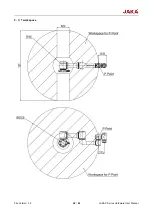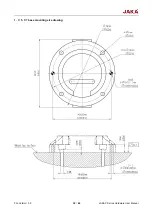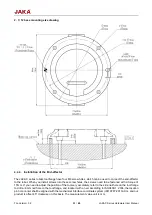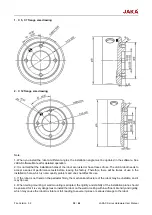File Version: 3.2
19
/
62
JAKA C Series Hardware User Manual
Figure 3-5 Functions of the control stick buttons
1
Emergency
stop button
For emergency stop
Note: The emergency stop button is limited to emergencies and should not be used
as regular power-off equipment.
2
Power on/off
button
Power on:
Press the power button for 1s and release. The control stick beeps, and
the control cabinet is switched on.
Power off:
Hold down the power button for 3s or more. The control stick beeps 6-7
times, and the control cabinet is switched off.
3
Enable button
Robot
power-on:
Press the enabled button, waiting for the indicator of flange to turn
blue, which means the robot is powered on.
Robot power-off
: Press the enabled button, waiting for the indicator of flange to go
off, which means the robot is powered off.
Enable robot:
When the robot powered on, press and hold the lock button, and then
press the enable button at the same time until the indicator of flange to turn green,
which means the robot is enabled.
Disable robot:
With the robot enabled, press and hold the lock button, and then
press the enable button at the same time until the indicator of flange to turn blue,
which means the robot is disabled.
4
Start/Stop
button
Start the program:
Press the button to start the default program, operate the robot
until it reaches the initial position of the program, and then execute the default
program.
Stop the program:
Press to terminate the program when the robot runs the
program.
5
Reset button
Reset:
After the robot is enabled, press and hold the reset button during the process
of the non-operation program to control the robot to return to safety orientation set
by the JAKA Zu APP. When the program is run to the default position, press and hold
the button, and the lock indicator is blue.
6
Pause/Resum
e button
Pause:
During the automatic operation of the robot, press the button to pause
program execution.
Resume:
Press the button to resume program execution when the robot movement