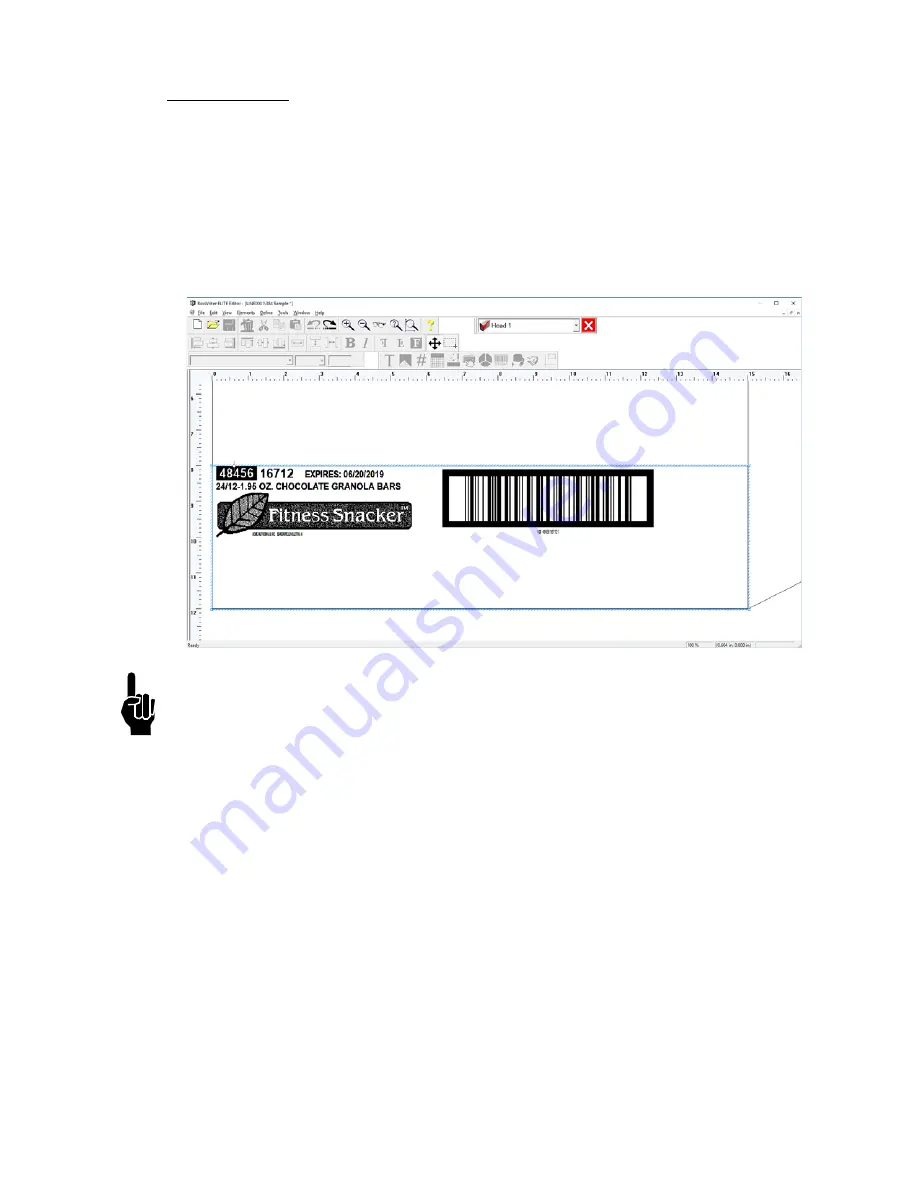
Section 6: BoxWriter© Matrix & Elite Editor
Marksman Matrix & Elite
2465-623 User Manual Rev F
Page 43
Creating a Task
The next step is to insert elements into the label to be printed. The box is shown with high-
lighted areas showing where heads have been placed on the box. The printing areas can-
not be changed from the editor because the information about the heads and their
relationship to the box comes from the system configuration, which is limited by physical
devices installed. Different panels can be selected to add elements to the task. Once a
head has been chosen, select an element to be placed on the box. The process is
repeated until all the desired information needed on all sides of the box are completed. The
next step would be to save the task. (Refer to appropriate sections in this manual relating
to “Elements” on page 50 and “Save As” on page 48.)
NOTE:
If two elements overlap each other they both will show up in red. This is to let the
operator know that a problem may occur. The operator will also be told before saving the
task.
To disable the element overlap warnings, see






























