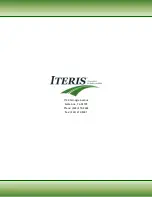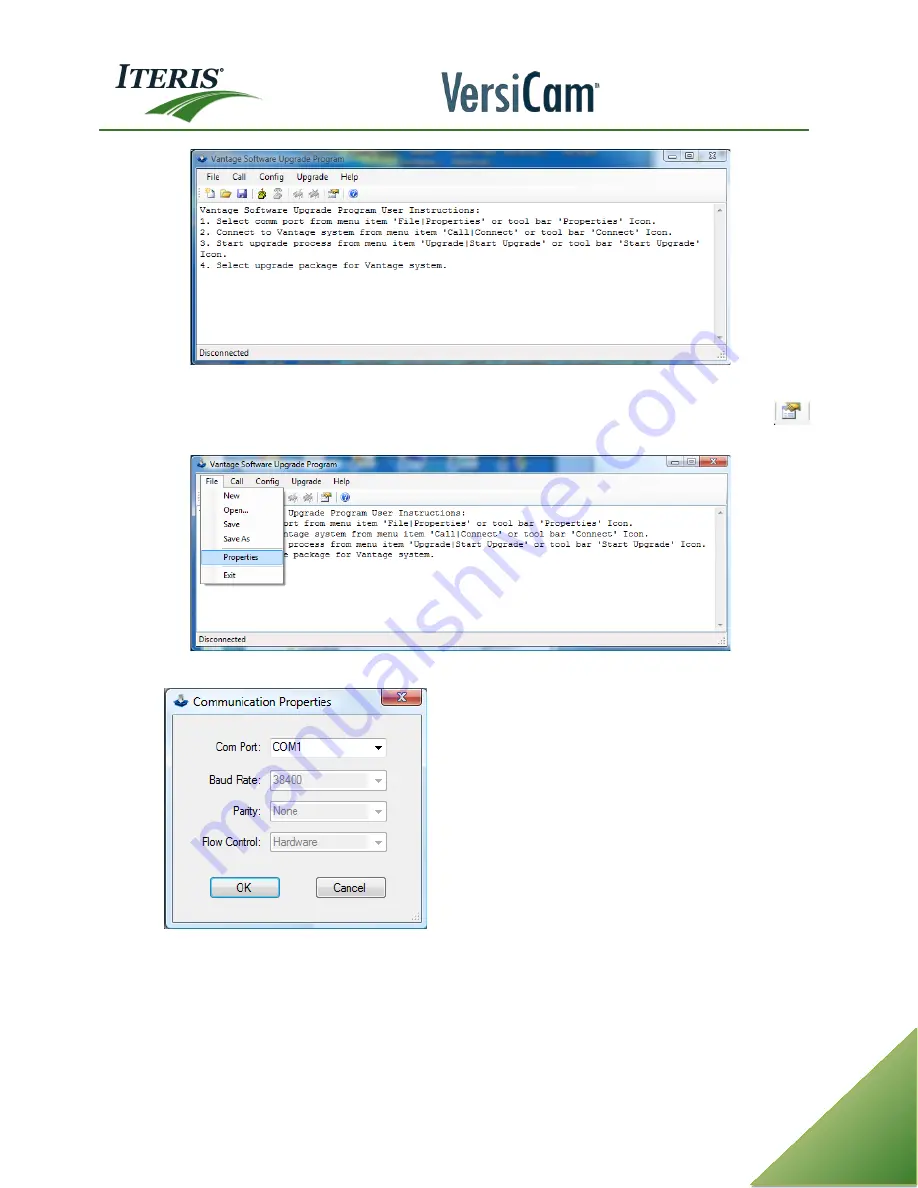
User Guide
69
Vantage Software Upgrade Program beginning form
b.
Setup comm. port parameters.
Under the “file” menu select “properties” or click on the
icon.
Communication Properties
c.
Select the serial communications port you wish to use and click on “OK”.
d.
Connect serial file transfer cable (null modem cable) from the computers DB9 RS232 port to the
Vantage processor’s DB9 RS232 port. Belkin sells this cable and the part number is F3B207-10.
e.
Make sure that the target Vantage processor is set to 38400 baud, hardware flow control and
parity none. This information is under the “Mod” menu in the processor.
Summary of Contents for VersiCam
Page 1: ...Part Number 493432201 Rev F ...
Page 13: ...User Guide 13 2 1 Menu Tree ...
Page 30: ...User Guide 30 ...
Page 77: ...User Guide 77 10 TECHNICAL INFORMATION IMSA 39 2 40 2 Cable ...
Page 79: ...User Guide 79 VersiCam Specification Sheet ...
Page 80: ...User Guide 80 Phase Information ...
Page 81: ...User Guide 81 Detector Rack Configurations ...
Page 83: ...User Guide 83 ...
Page 84: ...1700 Carnegie Avenue Santa Ana CA 92705 Phone 949 270 9400 Fax 949 270 9401 ...