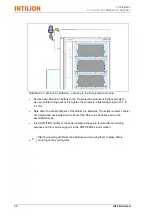Summary of Contents for scalebloc 0.5C
Page 33: ...2 Safety 2 10 Obligations of the system manager INTILION scalebloc 0 5C 31 ...
Page 34: ......
Page 46: ...4 Transport and storage 3 3 Technical specifications 44 INTILION GmbH ...
Page 77: ...5 Installation 5 12 Establishing the mains connection INTILION scalebloc 0 5C 75 ...
Page 78: ......
Page 98: ...6 Commissioning 6 8 Contacting the Hoppecke Service team 96 INTILION GmbH ...
Page 100: ......
Page 102: ...8 Fault 100 INTILION GmbH ...