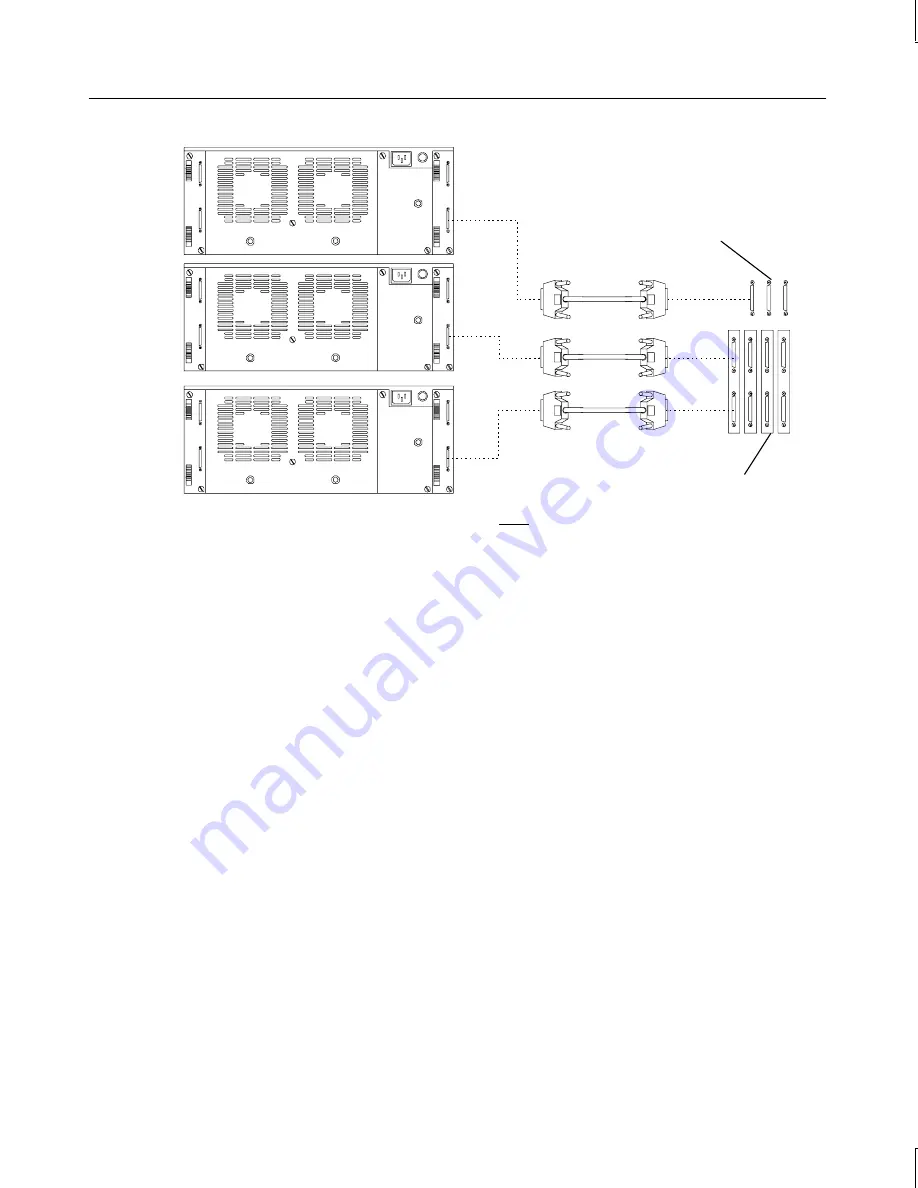
31
MegaRAID Controller
External Connectors
Channel 2 Port
NOTE
Ensure that the 2 meter cables connect to the right
side of the InterRAID cabinet. The
InterRAID-8e cabinet contains special extender circuitry that supports longer (2 meter) cable
lengths connected only on the right side of the cabinet. Do not connect 2 meter cables to the
left side of the cabinet.
NOTE
The disk array cabinet attached to the Channel 2 port must be a single-bus cabinet.
3. Route the cables through the cable handler (if installed) or other retaining devices, such
as clips, cable ties, etc.
4. Choose the proper power cord for the cabinet, depending on your country. See the
Power Supply Cord Selection instruction sheet included in the accessory pack.
5. Connect the power cord to the InterRAID-8e cabinet and to the facility power outlet, AC
distribution box, or uninterruptible power supply (UPS).
CAUTION
If the system does not connect to a UPS, data loss can occur if there is a power failure.
Dual-Bus Cabinets
Keep track of the cabinet attached to each channel of the MegaRAID controller. The drives
in each cabinet must be labeled according to their channel as described later in this chapter.
The cable connections from the primary controller differ for each system as described below.
The internal RAID section uses one or two channels of the primary controller, and those
channels are not available for attaching an external cable.
u
TDZ-612 RAX, RenderRAX, InterServe 6x5R -- These systems do not use a primary
controller.
















































