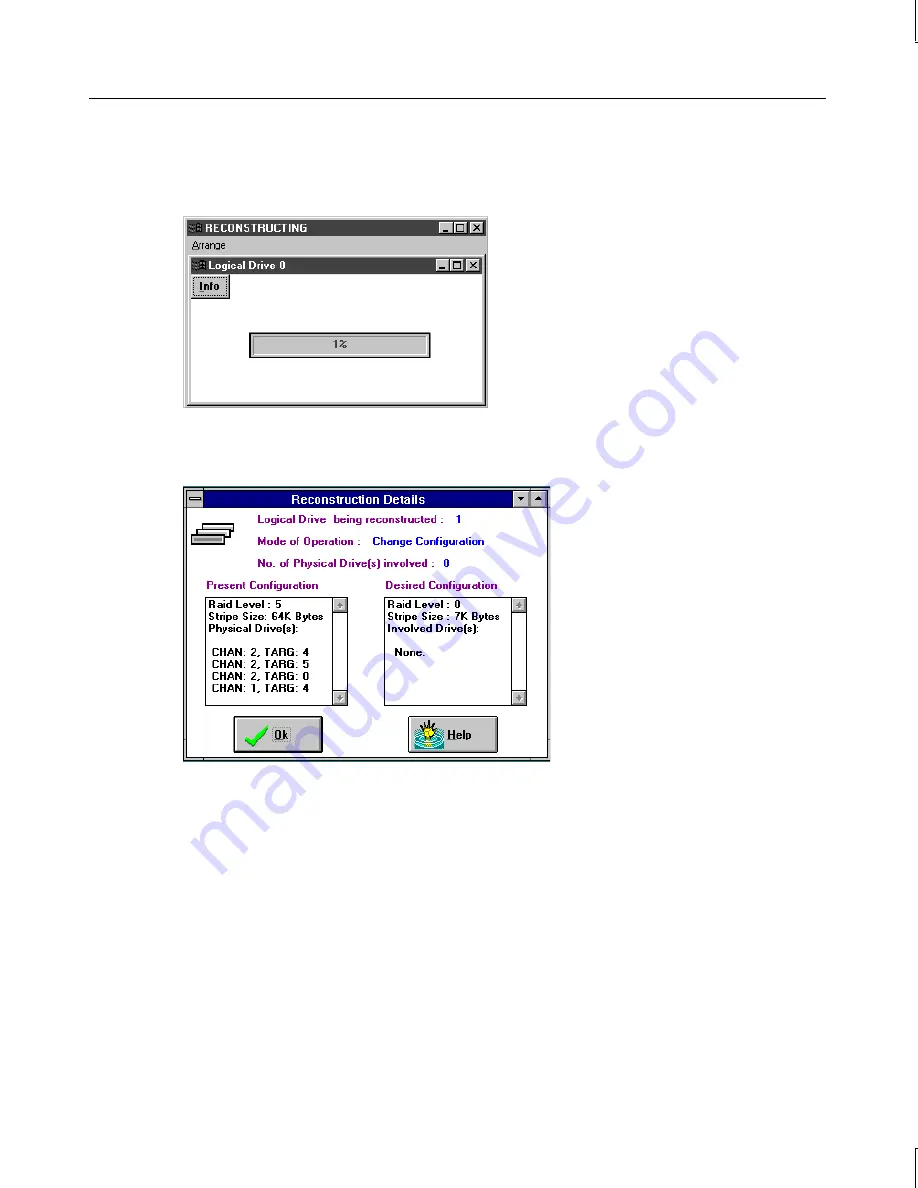
93
3. Configure the drive for the appropriate RAID stripe or level.
4. Select Apply. The Reconstructing dialog displays as follows:
5. Click on the Info button of the Reconstructing dialog to display detailed information
about the reconstruction operation being performed, as shown next:
6. Review the changes that have been made and select OK when finished.
Add Drive
Add Drive from the Advanced Menu of the Logical Drive x pulldown menu allows you to
add a physical drive to a configured logical drive.
u
The state of the RAID subsystem being modified must be Optimal.
u
The logical drive state must be Optimal.
u
The physical drive state must be Ready.






























