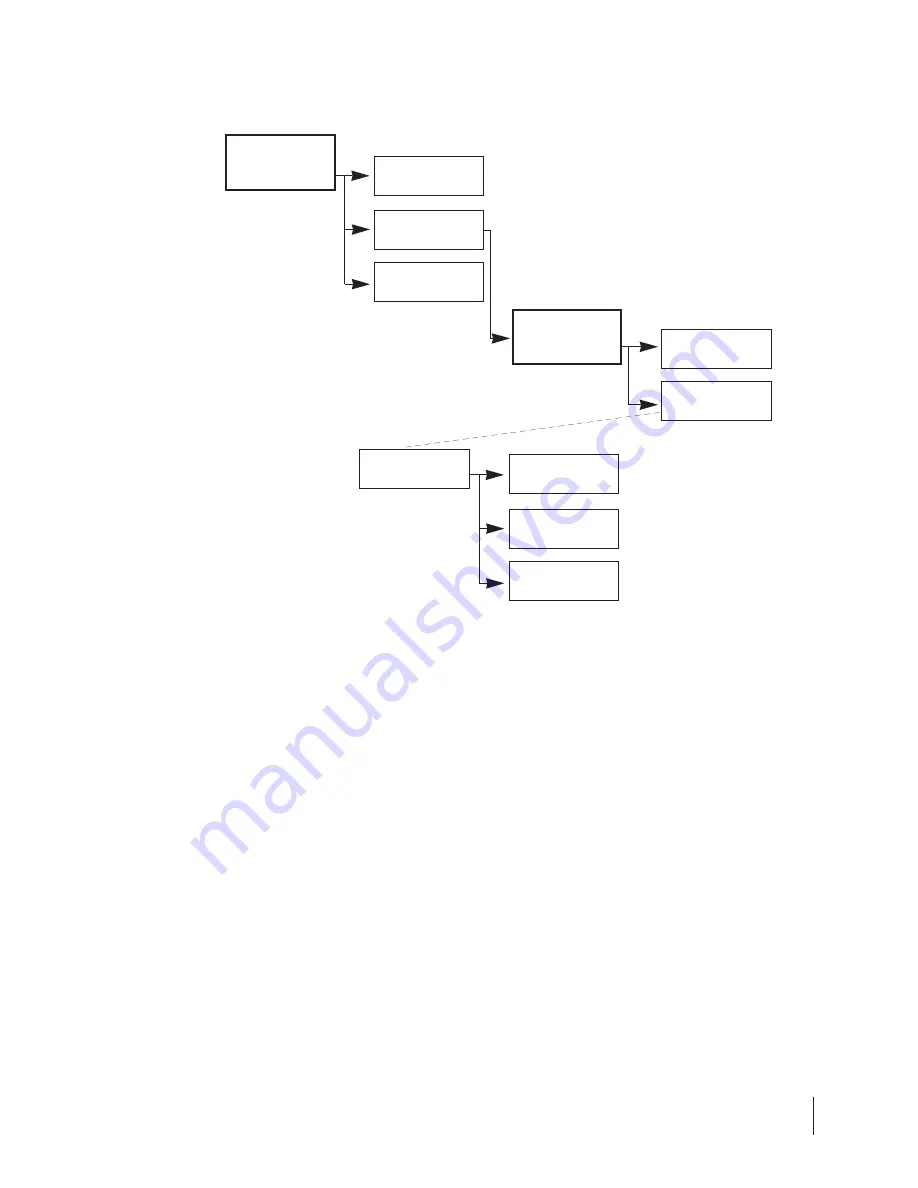
15
•
Every InfoView will come with a built-in camera, unless specified otherwise.
•
However, users can always connect an external camera (camcorder) to the
Audio/Video INPUT
jacks at the back of the InfoView. As a result, users can now
use the external camera for viewing at their preferences.
•
Once decided to switch to external camera, please update the camera type and
source for the InfoView system.
To specify Camera Type
1. On the Settings Menu, press (1) to access the Camera sub-menu.
2. Press (9) on
CONFIG
to proceed to the camera submenu
•
To specify the camera type (NTCS/PAL), press (1) on
TYPE
and toggle for the
correct camera type.
•
To specify the camera source (Internal built-in/External camcorder), press (2)
on
SOURCE
and toggle for the correct camera source.
3. Upon completion, press (5) to exit.
(1) Camera
1. Type
2. Source
5. Back
(9) Config
(9) Config
SETTINGS
CAMERA
Specifying the Camera Type






























