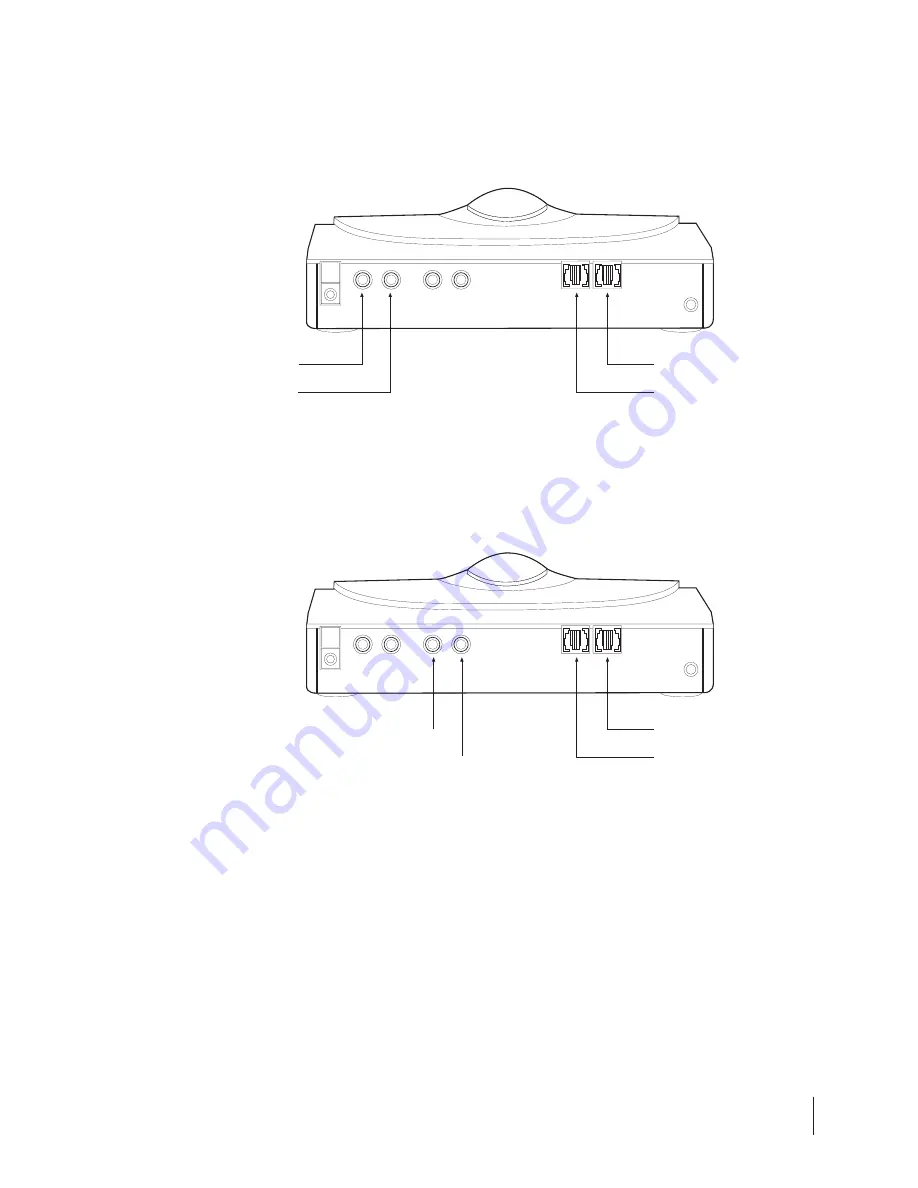
9
3.
If
you have bought an InfoView unit with a built-in camera, connect one end of
the color-coded Audio/Video cable to the
AUDIO/VIDEO OUT
connectors of your
InfoView unit, and the other end to the
AUDIO/VIDEO IN
connectors at the
back of your TV.
4.
(Optional) If
you plan to use your camcorder as the external camera instead,
please connect an additional pair of Audio/Video cable to the
AUDIO/VIDEO-IN
connectors at the back of your InfoView unit, and the other end to your
camcorder’s
AUDIO/VIDEO-OUT
connectors.
5. Connect your power adapter to your wall power socket, and connect the
adapter’s pin to the power socket labeled
POWER DC 12V
at the back of your
InfoView.
5
DO NOT
switch on the power adapter at this point.
6. Check all the connections mentioned above. If everything is connected correctly,
you can switch
ON
the power adapter and press
6
on your InfoView to turn
ON
the unit.
7. You have successfully installed your InfoView.
8. A good location to place your InfoView unit is either on top of your TV or
beside it.
Audio
In
Video
In
Video Out
Audio Out
Phone
Line
Phone
Line














































