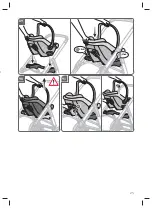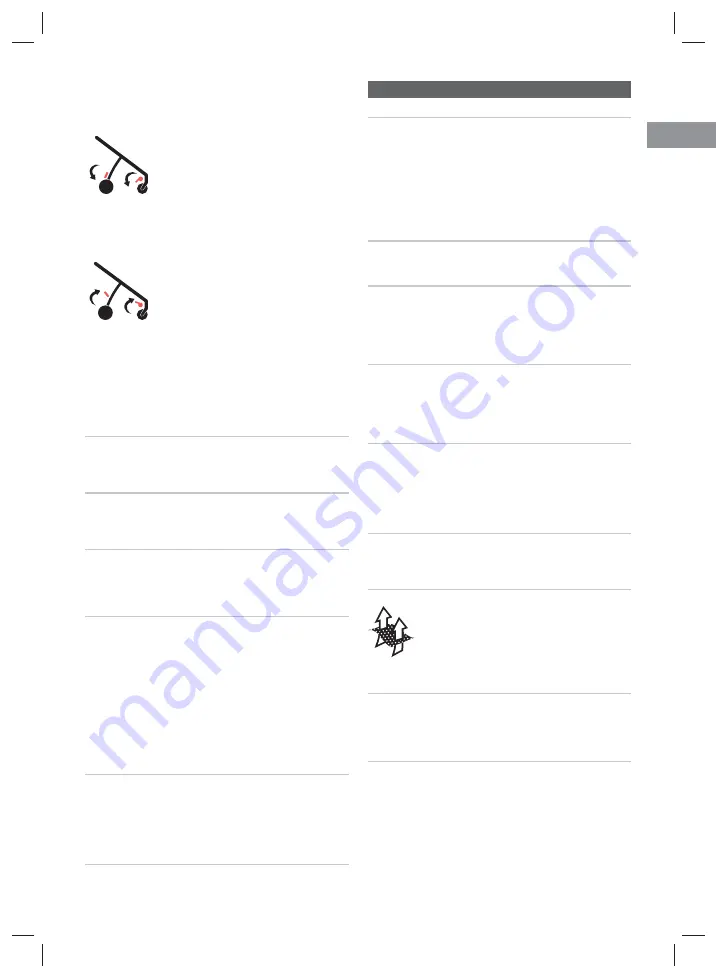
35
EN
whether you are using a carrycot, stroller or car seat.
However, it is advisable to look for the most suitable one
according to the ground on which you are travelling, the
weight of the child and the height of the handle.
fig. 16
When using with the child in the
carrycot on fairly even ground, place the
front suspension on
HARD
and the rear on
SOFT
; this increases the smoothness of the
wheels, guaranteeing more comfort for the
child.
fig. 17
To adjust the front suspension to
HARD
, firmly
press the lever (
A12
) on the front wheel assembly. The arrow
on the lever will show
H
.
fig. 18
To adjust the rear suspension to
SOFT
, firmly lower
the lever (
A13
).
S
will be visible on the same.
fig. 19
When using with the child in a
stroller on uneven ground, adjust the front
suspension to
SOFT
and the rear to
HARD
;
this reduces the vibrations transmitted by
the roughness of the ground, both to the
child and to the handle of the chassis.
fig. 20
To adjust the front suspension to
SOFT
, move the
lever (
A12
) on the front wheel assembly to the horizontal
position. The arrow on the lever will show
S
.
fig. 21
To adjust the rear suspension to
HARD
, firmly lift
the lever (
A13
).
H
will be visible on the same.
fig. 22 Caution! Regardless of the position selected,
it is recommended never to set different settings for
wheels on the same axle.
REAR WHEELS BRAKE
fig. 23
To operate the brake, push the lever (
A14
) on the
right, on the rear axle.
Always engage the brake during stops.
BLOCKING/UNBLOCKING THE FRONT WHEELS
fig. 24
The chassis features swivel wheels that can be
blocked or unblocked by operating the lever (
A15
) on both
front wheel assemblies.
ADJUSTING THE HANDLEBAR
The chassis features a telescopic handlebar, which can be
adjusted to 4 different positions.
fig. 25
Operate both levers (
A16
) and simultaneously raise
or lower the handlebar to the desired position.
STORAGE BASKET
The chassis features a spacious storage basket (
E
), with a
pocket.
If necessary, the basket can be easily removed from the
chassis.
fig. 26
To remove it, remove the flap with Velcro fastening
(
E1
) around the rear spacer tube, then release the slotted flat
(
E2
) from the corresponding pegs (
E3
).
fig. 27
Detach the buttons (
E4
) from the side tubes.
fig. 28
Detach both side fixing hooks (
E5
) from the
corresponding front pegs (
E6
).
fig. 29
Finally release the rigid flap (
E7
) from the front
centre peg (
E8
) and completely remove the basket.
FEEDING BOTTLE HOLDER
The chassis is equipped with a standard feeding bottle
holder (
B2
).
fig. 30
To fasten the feeding bottle holder, place the upper
guide in correspondence of the hook (
B7
) on the chassis and
push it in its housing until it is fully attached.
ADDITIONAL CARRYING UNITS FOR CHASSIS: CARRYCOT,
STROLLER SEAT AND CAR SEAT (if present)
fig. 31
The chassis can be used with the Aptica XT carrycot,
the stroller seat and the car seat, if present.
APTICA XT CARRYCOT
ATTACHING THE CARRYCOT TO THE CHASSIS
fig. 32
Take the carrycot from the handle and attach it to
the chassis in correspondence of the housings on both sides
of the structure and place it solely in rear facing position.
fig. 33
Once the carrycot is installed, check that the
indicators (
B3
) on both the attachment devices are
Green
.
If they are
Red
, reposition the carrycot correctly until the
indicators turn
Green
.
fig. 34
Caution: before use, make sure that the carrycot
is properly attached on both sides by pulling it upwards.
DETACHING THE CARRYCOT FROM THE CHASSIS
fig. 35
Operate the lever (
B4
) located outside the carrycot
and simultaneously lift it, gripping it by the handle.
FITTING THE HOOD LINING
fig. 36
Wrap the hood lining (
B1
) around the handle,
fixing it with the dedicated buttons (
B3
) and with the central
Velcro fastening strap (
B4
).
fig. 37
Complete the fitting by attaching the side and rear
Velcro fastenings (
B5
) to the carrycot.
HANDLE AND HOOD ADJUSTMENT
fig. 38
To adjust both the handle and the carrycot hood,
press the two internal buttons simultaneously (
B6
).
fig. 39
Caution: Before carrying or lifting the carrycot,
always check that the handle is in its vertical position and
properly locked on both sides.
ATTACHING THE APRON
fig. 40
To fit the cover (
B2
) hook the zip fastening to the
carrycot and button the flap to the hood.
fig. 41
The front flap of the apron (
B7
) can be extended
and fixed in a position that protects your child from the cold.
fig. 42
The double-slider zip on the cover allows easy
access to the child.
BACKREST ADJUSTMENT
fig. 43
Operate the lever (
B8
) to adjust the backrest: once
the desired position is reached, set the lever to the starting
position.
CARRYCOT VENTILATION
The Aptica XT carrycot features a coordinated
ventilation system.
fig. 44
The ventilation of the base can be
adjusted using the lever (
B9
) at the front.
fig. 45
If present: The two mesh inserts on the
back and on the hood permit greater circulation
of air inside the carrycot.
MATTRESS AND INTERNAL LINING MAINTENANCE
It is advisable to remove the mattress and internal lining
periodically for correct maintenance.
fig. 46
To remove the internal lining simply release it from
the edge of the carrycot.
CARRYCOT LINING MAINTENANCE
fig. 47
If it is necessary to remove the carrycot cover,
simply pull it off by unfastening the perimeter straps from
the seats on the structure.
fig. 48
When refitting it, ensure that the two elastic loops
(
B10
) are fitted perfectly underneath the lower tabs (
B11
) on
both attachment devices.
Caution! Incorrect positioning of the elastic loops could
interfere with correct attachment of the carrycot to the
chassis.
Summary of Contents for APTICA XT
Page 2: ...A ...
Page 4: ...4 1 G F A2 C C3 B2 C2 A2 D E A1 A B C1 B1 ...
Page 5: ...5 2 Click A3 3 4 Click A1 5 6 A1 A4 A3 ...
Page 6: ...6 11 9 10 A7 12 13 A11 A9 A10 8 Click A2 7 LH RH A6 A5 A6 A5 A8 ...
Page 7: ...7 14 A10 15 16 ADAPTIVE CRUISE 19 20 A12 17 A12 18 A13 ...
Page 8: ...8 22 21 A13 23 STOP GO A14 A14 25 A16 24 A15 ...
Page 9: ...9 26 E1 E2 E3 E 28 27 E5 E6 29 E7 E8 E4 ...
Page 10: ...10 30 31 B2 B7 33 32 Click Click 35 34 B3 B4 ...
Page 11: ...11 37 38 36 B1 B4 B3 B5 B6 39 Click 40 B2 ...
Page 12: ...12 45 42 41 B7 43 44 B8 B9 ...
Page 13: ...13 48 46 47 B10 B11 51 49 Click Click 50 B3 ...
Page 14: ...14 53 C5 56 52 C4 54 55 C6 ...
Page 15: ...15 57 Click Click 58 C7 C9 C9 C8 59 Click C2 C10 ...
Page 16: ...16 60 C11 62 61 C15 64 63 C14 C12 C13 C12 C3 ...
Page 17: ...17 65 66 C15 C14 C12 C13 C12 C3 69 Click 67 68 C13 ...
Page 18: ...18 70 71 Click 74 C18 73 72 C16 C17 ...
Page 19: ...19 75 76 77 78 ...
Page 20: ...20 79 C19 C20 80 C21 C22 C21 81 C19 C23 C20 ...
Page 21: ...21 83 CHECK 82 Click C22 C24 84 F F1 ...
Page 22: ...22 88 G2 87 86 85 F2 G G1 ...
Page 23: ...23 89 Click Click 90 91 H ...
Page 177: ...177 ...
Page 178: ...178 ...