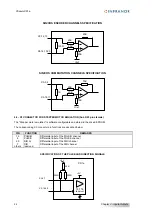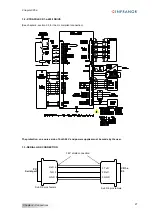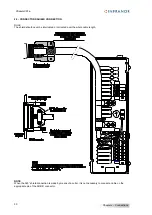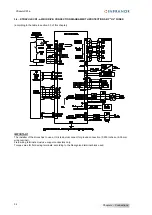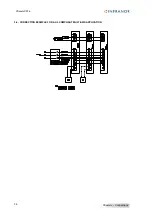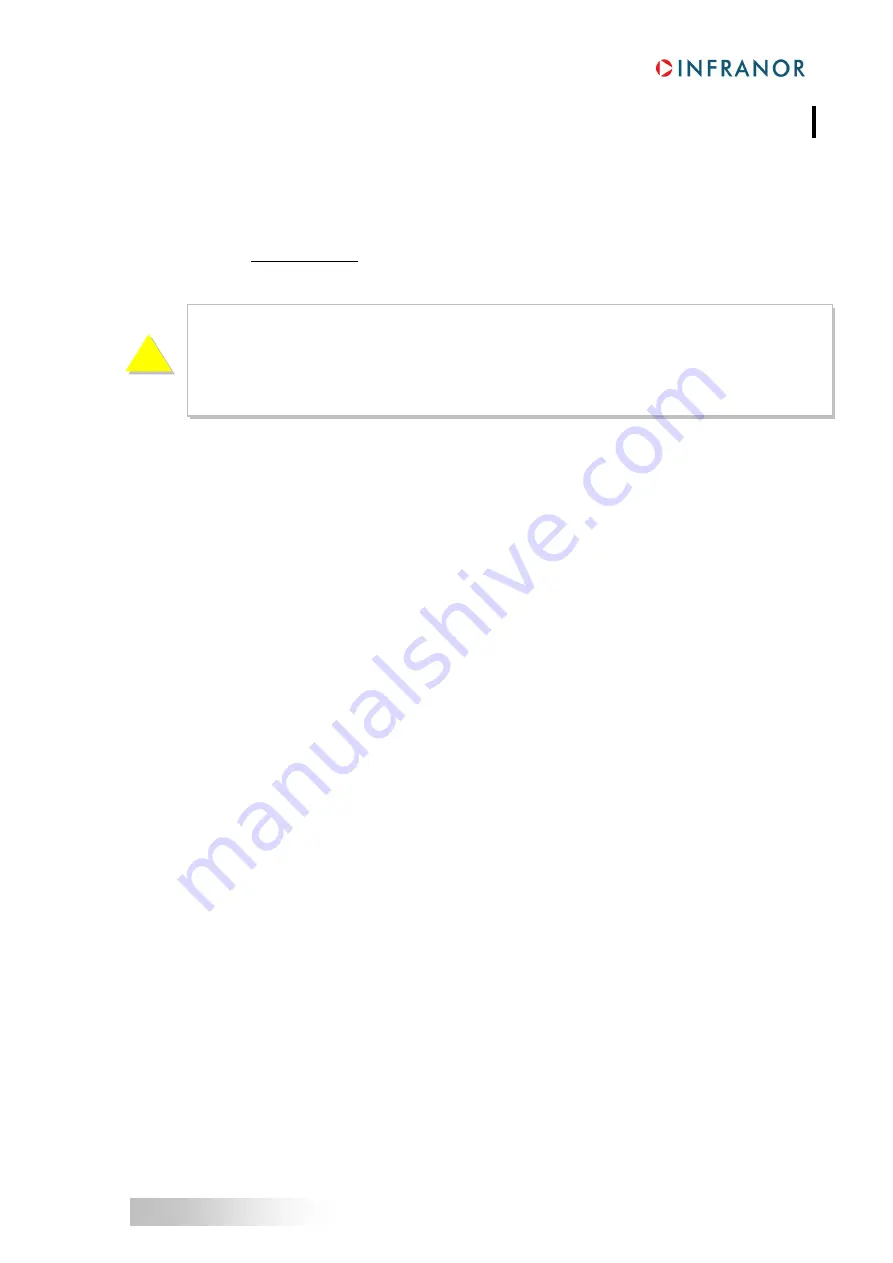
37
XtrapulsCD1-a
Chapter 5 - Adjustable functions
Chapter 5 - Parameter setting
The parameter setting software
VISUAL DRIVE SETUP
, which is PC compatible with the WINDOWS® operating
system, allows an easy modification of all drive parameters.
Please, see website www.infranor.com for downloading the
VISUAL DRIVE SETUP
software.
WARNING
The auto-tuning procedure should be executed by the PC in control mode and at standstill. If the
auto-tuning procedure must be executed with the drive controlled by the analog command input
CV, the value of the input command MUST be 0 Volt. It is the user's responsibility to take all
necessary steps in order to reduce the risk due to uncontrolled axis movements during the auto-
tuning procedure.
!