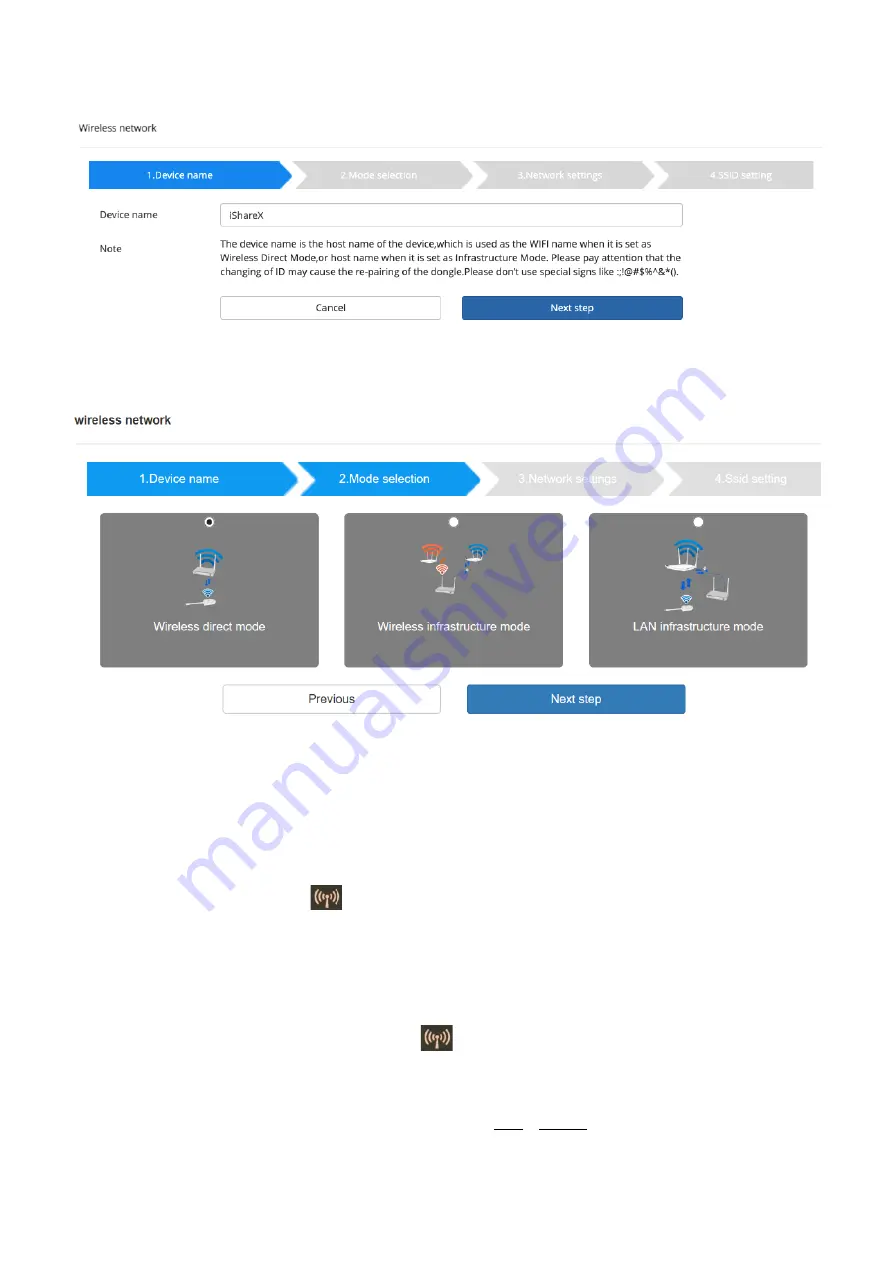
67 / 108
Only "a-z","A-Z","0-9","-_" and space are legal character.
Click “Next step”. The following three connection methods are available:
7.1.1.2 Wireless Direct Mode
After Factory Reset, iShare X400 base unit starts up in the default Stand-
Alone “Wireless direct mode” configuration, where
the Base-unit creates its own wireless access point, which all transmitters use to connect. This is typical for a quick setup for
small group meetings. The Wi-Fi icon
for the “Wireless direct mode” is displayed in top status
-bar of Home screen.
Guest connect to the access-point of iShare X400, while Staff can also connect to Base-unit via Wi-Fi or via LAN connection
to their corporate network.
Stand-Alone Connection
The internal Wi-Fi access Point of iShare X400 is active
. The dongle is paired directly to it. Guest and Staff use the
internal Wi-Fi access point of Base-unit to present with all their units. No Internet access is required.
The LAN-Port of Base-unit is not connected. The PC-users can present with or without dongle by iShare X PC driver (Windows
Summary of Contents for iShare CX
Page 30: ...30 108 ...
Page 31: ...31 108 Now the driver is installed iShare HX HDMI dongle ...
















































